GlamAR's AR for eyewear


Product customization


3D product visuals
Try-on mode
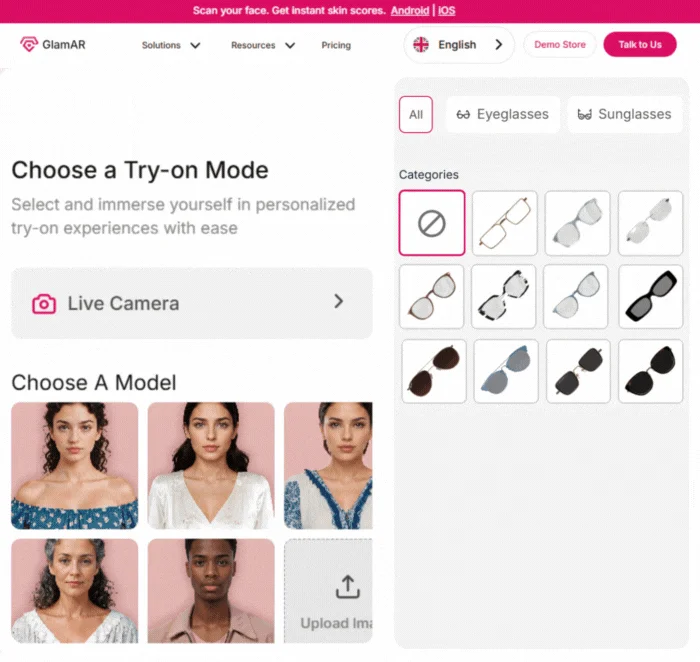
Frequently asked questions
GlamAR's augmented reality for eyewear is a software service that enables business owners and manufacturers in the eyewear sector to project their product with the ability to enable users to place the product in real-time for proper assessment. With this in place, users can visualize the eyewear on their real-time face and see how it would look via their smart devices' camera. This kind of system is suitable for both onsite and online customers, especially those who love to place an order without leaving their comfort zone. Moreover, this is an advanced tech that is suitable to be adopted by major e-commerce platforms with the aim of enhancing customers' shopping experience.
The benefits that come with integrating GlamAR's augmented reality are valuable. Firstly, it enables your audience to view your products in real-time without the necessity of visiting your in-store or coming around to preview the product physically. Also, the GlamAR's AR makes shopping engaging and interactive for customers by making them visualize your products via their smart devices' camera without necessarily needing to download an app depending on the used integration method. Lastly, it presents the product in an immersive way with 3D, detailed, and appealing visuals.
Yes. At GlamAR, you will be given an embed code or API for the integration to take place. But if you witness any sort of confusion or disappointment along the process, you can reach us. We have a support team that is ready to cater to your technical issues during and after the integration process.
Yes. You can integrate or connect the AR for eyewear on your existing platform. At GlamAR, our AR tool supports the integration of the tool into any platforms or apps, regardless of whether it has existed for a long time or not. All you need to do is reach out to our team or select a plan of your choice to get started, and afterward, we will provide you with a simple snippet of code or API to integrate the tool with or without any technical assistance.
Step one: Upload the products details Upload your product 3D models or multiple SKUs of the eyewear to GlamAR's console. Step two: Integrate with custom instructions Afterward, a snippet of code will be provided for the integration. Also, you can integrate with plugins and other custom integration options. Step three: Preview and launch Then, configure the AR interface or settings to suit your branding identity. Preview its functionality across supported devices for user-friendly experiences. Launch it and make awareness about the presence of the AR on your platform to your target audience.
GlamAR's AR solution makes shopping interesting and engaging for your audience by enabling them to visualize the eyewear in real-time. In this case, only their smart device's camera and a suitable network connection are needed to enable them to get the AR experience. In essence, users can get a product visualization and real-time placement experience while exploring your products.
















