Mascara 3D model & product viewer - AR 360 viewer


AR visualization and virtual try-on
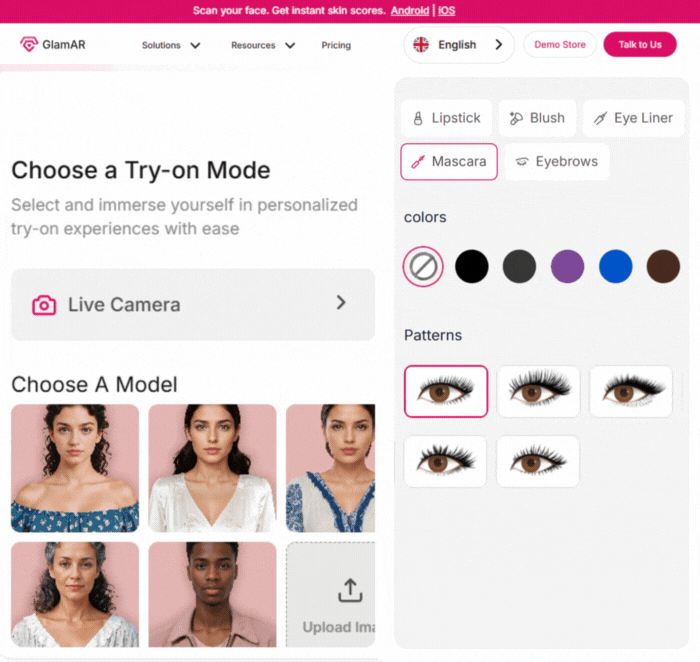
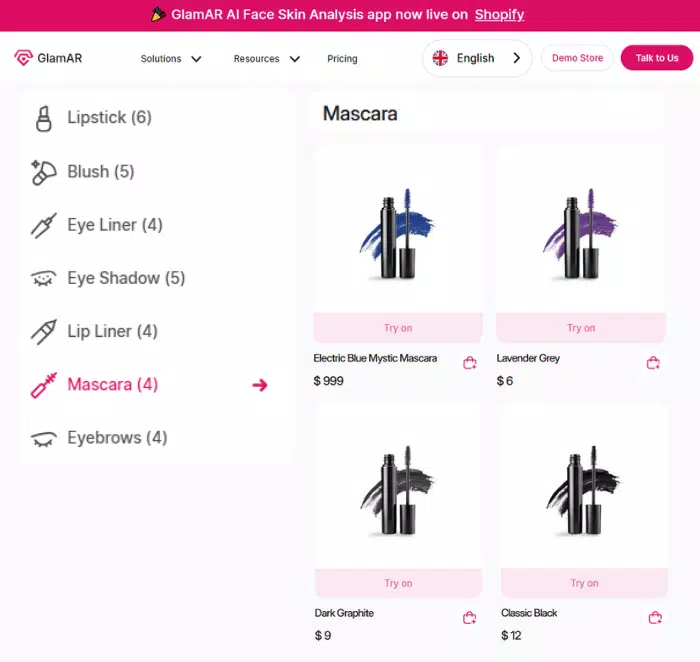
Multi-device compatibility and seamless integration
Detailed analysis and insights

Frequently asked questions
Brands get multiple benefits by integrating the 3D AR viewer on their website, which include increased sales, higher conversion rates, and a reduction in product returns, helping them to reach a wider audience regardless of the place and time zone by enhancing brand engagement and building customer trust.
Brands need to follow a few steps to create an interactive and engaging 3D viewer for mascara, such as 3D modeling to create a digital model of the mascara tube and wand, realistic textures for the packaging and the mascara brush, and optimizing the model for web-based AR capabilities to provide users with quick loading and smooth performance.
Users can apply the mascara virtually on their eyelashes by using the artificial intelligence (AI) and facial recognition technologies that will provide them with a real-time experience by using AR overlays and 3D models. It helps users to understand the mascara application, as the software analyzes a person's facial features and tracks their eye movements to accurately and realistically overlay a simulation of the mascara on the eyelashes.
A 3D configurator helps customers to customize a product by providing them with multiple customization features, providing them with a realistic and engaging online shopping experience. It can also be used by mascara sellers because it will help customers to visualize different effects, such as length, volume, and curl, enabling them to experiment with different colored formulas to see how they look.
No, there is no need to use a special app for an AR viewer because modern AR viewers provide brands with the facility to use web-based tools, which they can integrate directly into an e-commerce website and help customers to simply click a button on a product page and use their mobile device's browser to start the AR experience.
A 360-degree viewer helps users to explore a product from every angle on a single plane, using a series of static images to create an interactive spin, providing them with a full 3D model that can be rotated on multiple axes. On the other hand, augmented reality goes further by superimposing that 3D model onto a view of the real world, such as a customer's face, through their device's camera.




.png)









