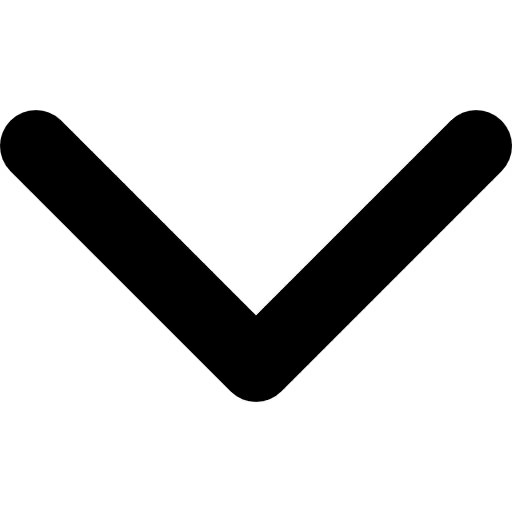
What is an API, and how does it help businesses?


.webp)
Suppose you are sitting at a cafe and ordering your favorite coffee. For this, you need to call a waiter and request your order. Then, the waiter will inform the cafe’s chef, and the chef will prepare your order. Finally, the waiter will place your order on the table. APIs work in the same way by connecting a client and a server.
If you are looking for a tool that can enable automation and faster digital integration, use APIs that are working continuously in the background of the digital experiences. APIs empower the modern enterprise stack: integrating your ERP with Teams, payment processors connecting with accounting software, and supply chain systems sharing data with logistics platforms.
HTTP-based web APIs gained popularity in the early 2000s. Then, social media APIs, cloud APIs, and APIs for mobile applications came into existence one by one. Around 2010, APIs began enabling interactions with IoT and smart devices. Following this, the global API Management Market size is projected to grow at a CAGR of 28% from 2023 to 2032 (Research firms estimate ~25–28% CAGR through 2032, depending on methodology).
In this blog, I will break down all the essentials of ‘what is an API’ and how it works, along with real-life examples. Also, I will discuss its types, benefits, and risks that will help you get started with it:
{{component="/internal/widgets"}}
What is an API?
API refers to the term ‘Application Programming Interface’ that includes a set of protocols, functions, and procedures. It allows various software components to communicate and transfer data. Therefore, it is a mechanism that connects systems and data. Instead of writing every function from scratch, developers can use APIs to reuse tested, modular code and build secure, scalable applications that meet user needs.
APIs define the access points of a server and act like a common language that enables different systems to communicate. It works as a digital messenger between software systems. It will take input from you and provide you with predictable outputs. It enables applications to interact with no direct access to each other's code or database. So, with APIs, you can access specific features or recover data from an application or service.
Use cases of an API
In recent years, APIs have grown enormously popular since many decision makers have started to use APIs to transform their business. Many firms now treat APIs not just as internal interfaces but as digital products or platforms to engage external developers, partners, or customers. Due to the versatile nature of an API, it can support a comprehensive range of use cases, as mentioned below:
1. Incorporating one system with another
Most developers go for APIs to integrate internal systems with external ones. For example, if you want to integrate your CRM system with the marketing automation, you can use APIs. It will enable you to send a marketing email automatically. At the same time, your sales representative can add a potential client to your CRM.
2. Improving or adding functionalities
APIs allow you to add functionality to your application. Thus, you can enhance your customers’ experiences. For instance: If you own a food brand, you may incorporate a third-party mapping API to enable consumers to track their order when it is on the way.
3. Linking IoT devices
Since APIs are crucial for the IoT (Internet of Things) ecosystem, it includes devices like smart watches, fitness trackers, doorbells, and home appliances. All of these devices require APIs to connect with each other and to the cloud. Therefore, they are useless without APIs.
4. Implementing microservice-based architectures
You can use APIs to administer microservice-based architectures. Here, applications are set up as a collection of small services that can communicate with each other via private APIs. Since microservices are managed, deployed, and provisioned independently of one another, it allows your teams to scale their systems in a reliable and cost-efficient way.
5. Minimizing operation costs
You can reduce the operational expenses of your organization through APIs. APIs enable you to automate time-intensive tasks, including sending emails, pulling reports, and sharing data between systems. You can allow your teams to reuse existing functionality with the help of APIs. In this way, you can decrease the developmental costs of your organization.
6. Enhancing organizational security & governance
APIs help enforce access control, identity management, audit/logging, and policy enforcement across systems. For instance, SSO or identity services provide APIs for token exchange; APIs can serve as gatekeepers where sensitive workflows (like expense approval) must pass through policy checks before execution. Also, mention API governance (standards, versioning, discovery) and how that helps avoid API sprawl and maintain consistency.
How does an API work?
When consumers order through a B2B e-commerce portal, it will kickstart a shipment from a production center to a distribution hub. Subsequently, transactional order moves from one application to another to be sold after analysis within a supply chain management system. APIs are responsible for conveying this data, which is the lifeline of your business.
To perform this function, APIs follow a request-response cycle. A client, such as a mobile application or web browser, sends a request to the API, asking for specific information or to perform a particular action. It asks for specific information or triggers an action. Then, the API will process the request, communicate with the server, and give a response in a standardized data format. API interactions are based on two core concepts:
1. Client-server model
Here, the client makes the request, and the server will hold it and execute the task. APIs work between them as a messenger or a middleman. It receives the request, ensures its proper formatting, and authenticates. Then, it will forward it to the server for sending back to the client.
2.API endpoints
API endpoints refer to specific URLs that map to available services or data. APIs organize their interactions around these endpoints. When a client sends a request to any of these endpoints, the request will use an HTTP method to perform the particular action. Read on to know the following HTTP methods:
- GET: Retrieve data
- POST: Submit new data
- PUT: Update existing data
- DELETE: Remove data
HTTP headers, query parameters, and cookies are used to send additional information in a request. For security, APIs typically rely on HTTPS encryption and authentication methods such as API keys, tokens, or OAuth. To better understand this process, have a look at the following diagram:
API architectures & protocols
Usually, an API is considered an interface that is associated with an application. An API can be developed using virtually any programming language, such as JavaScript, Python, Java, or C#, depending on the application’s requirements. But modern APIs may vary in terms of their architectural styles and usage of data formats. APIs are mainly built for HTTP. This, in turn, results in developer-friendly interfaces.
As APIs use standard protocols, developers can access them easily using any language, such as Java, Ruby, or Python. Like grammatical rules of every language, APIs follow certain protocols that facilitate standardized information exchange. Let’s have a look at the protocols:
1. SOAP (simple object access protocol)
SOAP (Simple Object Access Protocol) is a rigid, XML-based protocol that defines strict messaging standards, making it heavier but highly structured compared to REST. Sometimes, it is used in enterprise environments. SOAP enables API endpoints to send and receive data via a range of communication protocols, such as SMTP (simple mail transfer protocol) and HTTP (hypertext transfer protocol). Most importantly, it features built-in error handling and transaction control.
Industries like banking, insurance, or healthcare, where security and formal contracts are mandatory, SOAP is ideal for them. As SOAP can function independently, it allows its APIs to share information between apps or software components regardless of whether they are in different environments or written in different languages.
2. REST (Representational state transfer)
REST, known as RESTful APIs, is a set of web API architecture principles. It is a simple and flexible API architecture that is widely used for web APIs. It uses HTTP methods, such as GET, POST, PUT, and DELETE, to communicate with resources. Since it can handle each request independently, you can scale and implement it with ease.
They don’t save client data between requests because they are stateless. REST makes each data available as a resource, represented by a unique URL. You can request a resource through its URL. REST is a go-to choice for developing scalable and easily maintainable web services.
1. How to secure REST APIs?
You can secure REST APIs through authentication and monitoring. Authentication tokens (such as OAuth or JWT) verify a user’s identity and determine whether they have permission to access specific API endpoints. Also, it will check if you have access rights for that particular API call. For example, a user logging into a web app via Google OAuth receives an access token that authenticates API calls on their behalf.
On the other hand, there are API keys that verify the program or application making the API call. API keys identify the application. Plus, they will ensure it has the access rights required to make the particular API call. API keys are usually long strings of characters. But they’re stored securely on the server side, not visible in browser URLs, to prevent unauthorized access.
2. REST vs. SOAP
REST and SOAP use different approaches to interact with resources. Knowing when to use them will save you time and enhance application reliability. So, discover their comparisons:
3. GraphQL
It is a modern and open-source query language for APIs. Plus, GraphQL is a server-side runtime that can specify how clients should interact with APIs. It allows them to request only the exact data they need. GraphQL allows developers to compose concise queries that fetch multiple resources in a single request.
Thus, you can generate and respond to API queries, especially more complex or specific requests that target multiple resources. Developers can use it for mobile and frontend development. GraphQL helps reduce payload size and allows customized responses, improving efficiency and user experience.
4. Remote procedure call (RPC)
RPC (Remote Procedure Call) is a communication model that allows a program to execute code (a procedure) on a remote server as if it were local. RPC is used in the operating system. RPC assumes the presence of a low-level transport protocol.
It includes transmission control protocol/internet protocol (TCP/IP) or user datagram protocol (UDP) to carry the message data between communicating programs. RPC implements a logical client-to-server communications system. It is designed for the support of network applications. The RPC protocol lets you work with remote procedures.
5. XML-RPC (XML- remote procedure call)
We know that RPC protocols allow clients to execute functions on remote servers. As it uses a specific XML format to transfer data, it is named XML-RPC. Though it is older than SOAP, it is simple and lightweight due to its minimal bandwidth.
6. JSON-RPC
Since it uses lightweight JSON (JavaScript Object Notation), you can work with it fast and with ease. JSON is simple to parse and uses name or value pairs and ordered lists of values. JSON uses a universal data structure. So, you can use it with any programming language.
7. gRPC (Google remote procedure call)
It is a high-performance, open-source RPC framework. Google primarily builds it. gRPC uses the HTTP/2 protocol for faster, bidirectional communication between client and server. Plus, it uses the Protocol Buffers (Protobuf) data format to encode data in a compact format. Therefore, gPRC is appropriate to connect services in a microservices architecture and internal APIs that require low latency and high efficiency.
8. WebSocket APIs
WebSockets enable two-way, real-time communication between the client and server. It does not need a new connection to be built for each communication. After connection establishment, it keeps the connection open for immediate data exchange. WebSocket APIs are ideal for live chat apps, real-time dashboards, multiplayer games, stock market trackers, etc.
{{component="/internal/widgets"}}
Different types of APIs
Approximately 1500+ APIs are public, and companies use other APIs with tight security to expand their internal and external capabilities. If you are a developer, you need to understand the types of APIs. It will help them pick the right approach for their goals. Here, I am discussing them in detail:
1. Web APIs
Web APIs are widely used Web Services. They allow the transfer of data and functionality over the internet with the HTTP protocol. On the plus side, web APIs are remote APIs. This means that it uses protocols to manipulate external resources. Web APIs display an application's data and utility over the internet. It is an open-source interface that a large number of clients can use these APIs through their phones, tablets, or PCs. There is a quick breakdown of four main types of web APIs:
1. Open APIs: You can access open-source APIs with the HTTP protocol without special permissions. As open APIs are available for anyone, developers can integrate them with ease. To expand reach and create new user experiences: open or public APIs are ideal. For instance: an e-commerce application may add a public payment API, such as Stripe, to manage payment processing with no need to build that functionality from scratch.
2. Partner APIs: Partner APIs are shared with only strategic business partners. The APIs need access keys or legal agreements before use. As a result, developers can access these APIs in self-service mode through a public API developer portal. You can integrate these APIs into B2B environments, such as logistics and finance. Also, your company may share its inventory system through a partner API.
3. Private or internal APIs: From its name, you can easily understand that you can keep these private APIs from external users. The APIs are only available for your organization’s users. Private APIs can link systems, automate tasks, and transfer data between departments without exposing functionality to the outside world. The APIs can handle data exchange, but privately to improve collaboration.
At the same time, APIs maintain security and control while working. Instead, your organization uses them to enhance productivity and communication across different internal development teams. For example: a social media application might have separate private APIs to handle various tasks, such as managing the login workflow, the feed, and facilitating communication between users.
4. Composite APIs: They combine multiple requests ( data & services) into one to address complex system requirements or behaviors. Programmers can access user info, purchase history, and recommended products through a single call. So, composite APIs are useful for mobile apps and microservices architecture.
They are known as orchestration APIs, such as Salesforce composite APIs. The APIs can consolidate data or functionalities from multiple APIs. They act as a single entry point for clients and simplify the complexity of interacting with multiple APIs with a unified interface.
2. Local APIs
Programming experts get the local middleware services through these types of APIs. You can use these APIs to define how apps use operating system services and resources. For example: TAPI (Telephony Application Programming Interface), and .NET.
3. PROGRAM APIs
It makes a remote program appear to be local with the use of RPCs (Remote Procedure Calls). SOAP is a well-known instance of this kind of API. Programming APIs are also called library APIs or Code Interfaces.
They don’t connect different applications. Rather, they provide predefined functions within a programming language or framework to make the development process easier. For instance: Python’s built-in list API.
Apart from this, programming APIs provide a high-level API for training machine learning models. Here, you will not need to implement complex mathematical operations from scratch.
4. Data or database APIs
You can use these APIs to connect applications and database management systems.
5. Remote APIs
You can use remote APIs to define how applications on different devices interact.
Real-life API examples
APIs enable businesses to speak the same language, and they have an essential role in the global digital economy. They allow your organization to open access to their resources while maintaining security and control. Here, I am going to discuss some ways that businesses use APIs to enhance customer experience and open a new gateway for new capabilities:
1. Universal or third-party logins
The ‘Sign in with’ button allows you to log in to websites through your Facebook, X, or Google profile login details. It enables any website to use an API with login credentials from another service. It will help you save time and effort since you won’t need to set up a new profile for every web application or new membership. Thus, APIs simplify the user experience.
2. Social media APIs
Social media APIs allow other entities to share and add content featured on social media apps on their sites. They enable users to share content or log in using their social accounts. Businesses can boost their user experiences through these social media APIs.
They can also control what gets shared and how it looks with the help of these APIs. For example: the Instagram API lets businesses integrate their Instagram grid on their website and for the grid to update automatically as users add new posts.
3. SaaS products & applications
APIs play a crucial role in the development of SaaS products and services. Sometimes, CRMs use built-in APIs to allow companies to integrate with applications they are using. For instance, beauty tech platforms use skin analysis and AR try-on APIs to deliver interactive user experiences.
Social media integration APIs can minimize the time consumption when you are switching between applications to execute sales and marketing functions. They help reduce or prevent existing data silos between departments that use different applications.
4. Payment processing
API works in the background when someone purchases any products online. APIs connect your ecommerce site with a payment provider. It will verify the card and authorize the transaction within seconds. In this way, APIs help in payment processing.
5. Internet of Things (IoT)
IoT refers to smart, connected devices that communicate and exchange data over the internet through APIs. For example: a smart TV can connect to mobile phones through internet connections. Through cloud APIs and connected apps, consumers can stream or control TV programs remotely.
6. Navigation Apps
Suppose you own a food delivery application that uses core APIs to showcase static or interactive maps. Your customers can track their ordered food items on a delivery vehicle. Plus, your delivery professionals can determine travel routes with directions, speed limits, points of interest, traffic warnings, etc.
7. Travel booking sites
If you have a travel booking site or app, APIs enable your customers to access the latest status of hotel and flight availabilities through your website or application. Using an autonomous exchange of data and requests, APIs can reduce the time and effort of consumers while checking for available flights or accommodation.
{{component="/internal/widgets"}}
APIs, web services, & microservices
‘Every web service is an API, but not all APIs are web services.’ A web service is an internet software component. It helps in data transfer via the network. Web services also expose an application’s data and functionality to other applications.
On the other hand, an API is a software component that works as a mediator between two disconnected applications. Web services do the same task but over a network. Many web services are private or protected, allowing access only to authorized users or clients.
A microservice is an architectural style. It divides an application into smaller, independent components. Microservices are sometimes connected with the use of REST APIs. Microservices architecture has become prominent with the rise of cloud computing. It is foundational to cloud-native application development.
Why should you use APIs?
APIs connect various software systems, applications, and devices. Also, APIs allow them to communicate with each other. APIs offer large-scale benefits for developers and organizations:
1. Enhanced integration & collaboration
According to a study, it is found that enterprises use an average of 1,181 cloud services. But many of their cloud services are not connected. APIs enable integrations. They allow various systems to connect and share data. As a result, your company can automate workflows and enhance workplace collaboration through API integrations.
For instance: a CRM system can attract customer data from multiple sources, such as support tickets, sales records, and marketing tools. It creates a unified view and eliminates isolated data points that can slow down your productivity and performance.
2. Expanded innovation & digitization
APIs make your company flexible enough to connect with new business partners and provide new services to its present market. So, your organization can adapt faster. APIs offer reusable building blocks that your developers can plug into new apps or services.
Plus, you can build entire products around APIs. APIs allow you to deliver tools for messaging, identity verification, or data analytics. APIs enable companies to create new digital experiences and revenue streams.
3. Data monetization & new revenue sources
You can initially offer APIs for free, like some companies. It will help you build an audience of developers around your brand and build relationships with potential partners. Also, you can offer paid API access.
You can use a tiered pricing system to enable your customers or partners to get your data or functionality. It is known as the API economy that turns technical infrastructure into direct revenue.
4. System security & compliance
APIs introduce layers of security between the requesting application and the infrastructure of the responding service. They control how systems share sensitive data. API calls need authentication credentials. Authentication data is often passed using HTTP headers, cookies, or query strings, though secure APIs should rely on HTTPS and token-based authentication.
5. User privacy & secure access
APIs provide another level of security to their users. Contemporary APIs support granular permissions. It means that users and applications only get access to what they’re authorized to see.
It is essential as GDPR and CCPA regulations demand robust control over personal data usage and sharing. As a result, if any website asks your customers for their locations, they can allow or deny this request.
6. Cost-efficiency & easy maintenance
APIs not only automate repetitive and time-consuming tasks for developers and testers, but also provide access to useful third-party tools and infrastructure. As a result, you can avoid the expense of building complex in-house systems.
Since APIs create modular systems, you can scale services or fix issues without disrupting the whole system. For example: if you want to add a payment gateway, you can only update the relevant API. Thus, your maintenance costs will be lower.
7. Risks of using APIs
APIs have become significant in our lives and businesses. But security issues are common in APIs. Using APIs adds another layer of surface that will become prone to attacks. Sometimes, when it comes to developing and implementing APIs, it may be expensive for you at first. Also, APIs require high maintenance and support from your developers.
API best practices
Developers need a thoughtful and safe approach apart from code, to make APIs empower single apps or entire ecosystems. To ensure long-term success, here are the 10 best API practices to follow:
- Design the API ahead of developing applications: Consider APIs an essential part of designing from scratch. So, you can scale and reuse APIs. Before creating the application, you should design the API to minimize your work later.
- Provide clear, accurate, and updated documentation: For developers: comprehensive and up-to-date documentation is important. It will help them easily understand how to use your API. Thus, they can speed up the onboarding process of internal and external users with minimal support staff.
- Ensure proper authentication & authorization: To verify user identity, robust authentication is crucial. At the same time, careful authorization can prevent access to confidential data and actions. In this manner, you can protect the sensitive resources of your organization.
- Introduce API versioning for backward compatibility: Version your API so that developers can make changes without taking down current integrations. In this way, you can manage the lifecycle of APIs effectively.
- Optimize the performance of APIs: If you want to enhance end-user experience and reduce pressure on the infrastructure, you will need fast and reliable APIs. You can improve your API performance with the help of caching, pagination, and query tuning techniques.
- Offer helpful error messages & standardized responses: Your error messages should be helpful so that developers can fix the issues with proper guidance. Apart from this, standardized response codes and detailed messages will make the debugging process easier.
- Manage rate limiting & throttling: Now, users will get fair access to resources. You can protect your system during heavy traffic with rate limiting and throttling.
- Monitor API usage & performance: Observe and track the usage and performance of APIs. It will help you detect any issues and understand trends. Plus, you can maintain uptime for reliable service delivery through API observability.
- Protect API with data encryption: You can use TLS/SSL to encrypt sensitive data in transit. It allows you to secure information from interception.
- Build APIs for long-term growth: You should design your APIs in a way that you can add features and integrations to them over time. A modular design with consistent standards will lead to future scalability and flexibility.
How to create an API?
Creating an API is a constant process and depends on feedback. Plus, you should have a clear concept of it while creating an API. The process of designing a high-quality API includes some steps:
- Plan & Determine your objectives & intended users: Create a blueprint of your API design, defining its objectives, key features, and target users. Also, you need to keep in mind the different use cases of the API. Most importantly, you should create the API, aligning with current API development standards.
- Design & build the API: API designers can prototype using design tools like Postman, Stoplight, or SwaggerHub. Developers can then use these prototypes as blueprints to build functional APIs. After testing the prototype, developers can customize it to internal specifications.
- Ensure the API testing: Like software testing, perform your API testing to prevent bugs and defects. Use API testing tools (like Postman, SoapUI, or Katalon) to check functionality and reliability. You can also perform security testing to detect vulnerabilities before deployment.
- Create API documentation: APIs should be intuitive, but clear documentation is still essential to ensure developers understand how to use them. To enhance usability, create detailed API documentation using tools like Swagger (OpenAPI), Redoc, or Postman. GlamAR’s API documentation will help you incorporate it into your business operations. Users can get to know various functions and use cases in service-oriented architecture from a well-documented API.
- Monitor & market the API: After creating an API, you need to monitor its performance and work on the feedback. There are API marketplaces for developers to sell and buy APIs. Listing your API on marketplaces allows you to monetize it by offering subscription or pay-per-use access.
How to use an API?
As APIs follow a request-response pattern, using APIs may seem simple. There are beginner-friendly API platforms that offer easy-to-use interfaces for APIs. Here, I am presenting a step-by-step guide on how to find, access, and interact with an API:
1. Pick an API to use
Many public APIs are available there to use for different services, such as finance, e-commerce, social media, etc. You need to find an API to meet your requirements. For this, you can search public API directories, Google’s API explorer, or the following:
- RapidAPI: A marketplace for free & paid APIs.
- Postman API Network: A collection of public APIs.
- API List: A list of free public APIs.
- GitHub’s Public API List: Open-source API collection.
If you need a specific API from a company, check the website’s footer or ‘Developers’ section — most platforms list API documentation or access options there.
I will be showing you GlamAR’s AR try-on API section:
2. Learn & consult the API documentation.
Every API has documentation to help you get started. API documentation includes how to use the API, available endpoints, authentication, and response formats. This document explains to you:
- Functions of the API
- Parameters and requirements to use the API
- How to use the API
For example: I am displaying GlamAR’s skin analysis API:
3. Get an API key or authentication to access
Many APIs need authentication to prevent unauthorized access. They will help manage usage limits. There are some authentication methods. You can generate a key to access the API. Apart from this, you can find the ‘Username & Password’ option for basic authentication. Otherwise, some APIs offer token-based authentication and secure login via Google, GitHub, etc. For example, follow GlamAR’s ‘getting started’ guide.
4. Test the API
It’s important to test the API before integrating it into your application. It will help you to see how it responds. If you are a newbie, you can use ‘Postman’. Otherwise, you can test APIs straight from the command line using cURL.
5. Write a request to call the API
Once the API is tested, it is the right time to integrate it into your application. Write a request to tell the API what your objectives are. Here, the GET, POST, PUT, and DELETE methods come in and excel. You can send requests via command line (cURL), API testing tools, or directly from your code using libraries like Axios, Fetch, or Requests. Here is an example of GlamAR’s skin analysis API request that I am showing below:
6. Control errors & rate limits
In some cases, APIs return responses with errors. Therefore, you should handle invalid inputs and authentication errors, like expired API keys. If the API enforces request limits, ensure your application handles rate-limit errors gracefully by retrying or slowing down requests.
7. Display API responses in your application
After bringing data from the API, you can use and display it in a web or app in a dynamic way. You can showcase the data in a user-friendly way.
What is API testing?
API testing methods resemble software testing procedures. You can ensure that the API is working as expected through the API testing process. API testing focuses on validating both the server responses and the overall functionality, performance, and security of the endpoints. It includes:
- To check its performance, you can make multiple API calls to API endpoints.
- You can write automated API tests to validate business logic, functional correctness, and data flow between systems.
- You can execute security testing by simulating system attacks.
Developers can run API tests manually. Otherwise, they can automate them with an API testing tool. Although API testing can be done toward the end of development, modern best practices encourage testing throughout the development cycle to catch issues early. API testing plays a pivotal role in the API-first approach, since it allows your team to continuously verify the quality, health, and performance of their endpoints. It will help you deliver flawless digital experiences.
What are API integrations?
API integrations are processes or connections that enable communication and data exchange between different software systems using APIs. It refers to the use of APIs that automatically update data between clients and servers. In detail, API integrations display integration flows and connect enterprise software applications, systems, and workflows for the exchange of data and services.
Enterprises can also use API integrations to automate many system functions efficiently. API integration provides a flexible approach by allowing organizations to modernize the interface to all enterprise systems. Common examples of API integrations include enterprise software connections (like CRM and ERP systems), cloud service integrations, and messaging or communication platforms.
What is an API endpoint, and why is it important?
An API endpoint is a digital location where an API receives API calls or requests. In an API communication system, API endpoints are the final touchpoints. They are components of the API in the form of URLs. Usually, you can find API endpoints in the API documentation. For enterprises, API endpoints are crucial. If you want to make the APIs perform as they should, API endpoints must be precise, intuitive, discoverable, and authenticated.
Otherwise, communication between the client and server can break down. Most importantly, API endpoints let API clients locate and access requested resources and functions successfully. But API endpoints can make your system vulnerable to attack. Plus, high-traffic API endpoints can cause bottlenecks and affect system performance. So, API monitoring is essential.
Conclusion
You have seen the technical breakdown of ‘What is an API’. From the perspective of contemporary B2B usage, APIs can be an important component to integrate data flows and partner systems. From social collaboration tools to customer outreach, APIs enable the line of business users and IT to use software and applications to enhance productivity and improve the bottom line.
For instance, when your company needs to share information across apps, such as connecting your CRM with your email platform, APIs make that integration seamless. On top of this, APIs provide a shortcut that enables developers to use pre-built functionalities. So, they can focus their efforts on building new features. GlamAR offers skin analysis and AR try-on APIs to make it easier to integrate these solutions into your app. If you’re interested in implementing such features, explore providers that offer AR and AI-based APIs suitable for your business needs.
You can find new web APIs on API marketplaces and API directories. API marketplaces are open platforms where you can list an API for sale. On the other hand, API directories are controlled repositories regulated by the directory owner. There are some websites from which you can find new APIs: Rapid API, Public APIs, APIForThat, and APIList.
APIs are not all the same. Developers can work with a range of API types, protocols, and architectures according to the unique needs of different applications and businesses.
Consumers interact with APIs every day. When users sign in to a website or app with Google, Facebook, or Apple, APIs handle the authentication process securely without storing their credentials. Apart from this, if they are checking the weather report, streaming music or video, booking a hotel or vehicle online, or ordering food, it is an API that will make their task easier.
REST API or RESTful API (Representational State Transfer).
APIs are widely used across various domains and industries: web development & application, mobile application, e-commerce, payment gateways, social media integrations, cloud computing, microservices, and so on. APIs act as fundamental building blocks for modern software development and digital experiences.
APIs use HTTP request methods to define the type of action to be performed on a resource. There are some common requests used in API interactions, especially in RESTful APIs. They are GET, POST, PUT, PATCH, and DELETE.



















