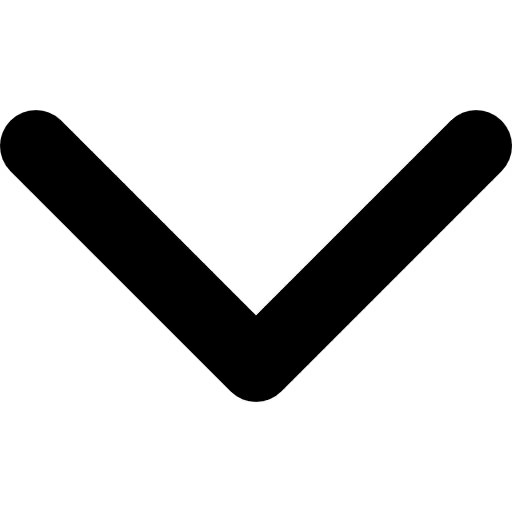
How to create an AR filter for your brand: a complete guide



Snapchat (it was called Picaboo at that time) was released in the App Store in July 2011 to create multimedia messages called ‘Snaps’. It includes photos or videos that can be edited to add filters, effects, captions, and small doodles. Consumers can send those filtered photos or videos privately or also upload to the ‘Story’(a feature added in 2013). They sometimes call Snapchat the OG social media AR platform. Snapchat helped popularize social AR with Lenses (2015) and Lens Studio (2017).
Nowadays, AR filters are not just entertainment tools. Rather, brand owners can use AR filters to engage their customers, enhance the brand’s visibility, and create interactive social media experiences for consumers. Thus, it will become a powerful marketing strategy for businesses that can transform the shopping experiences of your customers.
The U.S. beauty tech industry is anticipated to grow at a CAGR of 16.0% from 2026 to 2030. AR filters are now playing a pivotal role in the growth and evolution of the beauty tech market. Brand-centric AR face filters can connect you with your audience in an exceptional way. It would be better to integrate AR filter SDKs into your in-store and e-commerce platforms to drive sales and boost your presence among consumers.
In this blog, I will walk you through creating AR filters for your brand and selecting a platform for its design and analytics to elevate your business impact. Let’s take a deep dive into it:
{{component="/internal/widgets"}}
What is an AR filter?
AR filters are computer-generated effects that overlay your content onto a live camera feed. It allows your customers to access AR filters through social media platform apps, such as Instagram, Snapchat, or TikTok. It merges your digital visuals with real-world camera views. Therefore, AR filters are designed not only to alter consumers’ digital appearances but also to encourage interactive marketing campaigns.
Brands can create customized filters to promote their products, display logos, or engage with their audience. It will help you enhance your content and its shareability on your social media platforms. You can add funny or interactive elements, such as cosmetic or thematic effects, to your AR filters. As a result, consumers can interact with them in real-time.
Tech stack behind AR filters
If you are wondering how AR filters work, there are some technologies behind them. Though different platforms use their own tech stacks for AR filters, I am going to discuss a common pipeline of technologies here:
- Face detection: The camera of AR filters can detect consumers’ faces in real time.
- Face tracking technology: The AR filter SDKs can track facial landmarks (eyes, eyebrows, lips, jawlines, etc.) of your customers and capture their movements.
- Rendering engine: After facial tracking, the software will overlay the virtual effects onto a consumer’s face in real time. The filters can follow their gestures as well and give realistic outcomes.
- Computer vision technology: It can interpret what your customers’ devices’ cameras see. It will do it with facial landmark recognition, head orientation detection, and facial movement tracking frame by frame. It allows digital overlays to align with the consumer’s face in an accurate way.
- AI technology: It may analyze lighting conditions and skin tone to enhance your customers' experiences. Then, AI can adjust the filter in a dynamic manner to generate a realistic and inclusive appearance. Also, it empowers features like automatic face segmentation, emotion detection, and real-time beautification to deliver interactive and personalized AR experiences to your customers.
Step-by-step guide to create an AR filter
AR filters may be a game-changer for your brand. It offers innovative ways to engage with your customers, boost your brand’s storytelling, and drive growth. Here, I am presenting some simple steps to create AR filters for your brand from scratch. Let’s get started:
1. Study your brand & define your goal
It is essential to understand what the brand stands for, what its style guide is, and what the latest collection or product it will come up with is. In this way, you can envision which type of filter your customers can connect with. From designing assets to building interaction mechanics, you need to set your goal and your creative vision.
This means that you should determine what you want to achieve through the AR filters. Suppose you want to promote your product or brand. Choose your target audience and demonstrate your brand or products through AR experiences.
2. Select the right platform or technology
The next step is to select an appropriate platform on which you want to launch the AR filters. For social, publish via Snapchat (Lens Studio) or TikTok (Effect House). Instagram no longer accepts third-party effects after Meta’s Spark AR shutdown (Jan 14, 2026).
On the other hand, if you are willing to create AR filters within your product, app, or website, you will get enhanced flexibility. With GlamAR’s AR try-on capability, you can build this AR experience with the right technology. It will not only fit your goal but also help you track key metrics with robust analytics. You should verify that GlamAR or whichever SDK you choose supports the metrics you care about.
3. Conceptualize & design your filter assets
After the ideation, you need to create a concept around it. Whether your filter idea requires 2D or 3D elements, such as textures, overlays, animations, etc., describe those components for your desired filter. Finally, outline the design and functionality of your filter.
According to your brand identity, you should design your filter elements with the help of tools like Photoshop. Don’t forget to add customer engagement points: taps or gestures. After making your assets ready, import them into the right platform, where you can add animation triggers, shaders, or effects.
4. Develop & test your AR filter
Now the time has arrived for building your AR filters. After designing your on-brand filter assets with the help of Photoshop or Blender, you can develop them on your chosen platform. You can add triggers and interactive features to them. If you appoint developers or designers, they will check the effects of AR filters on different devices and browsers.
Then, they will test how those filters adjust to various lighting conditions, face shapes, etc., and perform accordingly. In this manner, you can reduce errors before filter launch and ensure consistency in user experience. During the testing phase, you need to verify analytics to see how they track customer engagement, retention rates, and conversions. You can do it with the help of the platform’s built-in tools. So, you should confirm the metrics available in your chosen AR framework.
5. Export, deploy & publish your filter
After finalizing, you can integrate the AR filter into your brand’s website or app via GlamAR’s SDK. Also, you can publish it through your social media channels, like Instagram or TikTok. Since you have made it to the last stage, you can use the built-in analytics dashboard. Thus, you can track its performance and optimize it with the latest updates.
Benefits of using AR filters
AR filters are not just a niche play. Now, AR filter effects are interactive experiences that your brand can use to engage with consumers. Since AR can deliver consistent results, brands are investing in it without any hesitation. The use cases of AR filters range from retail, sports, to entertainment. Let’s discover the biggest advantages of using AR filters for your brand:
1. Increased customer engagement & enhanced reach
AR filters can engage your customers for 75 seconds on average. It allows consumers to engage and interact with your branded content in a fun and dynamic way. It can captivate them with longer interaction times and repeated usage. If an AR filter invites me to ‘try on’ different caps, I can spend more time on it if I am in need of caps at that time.
Also, AR filters prompt consumers to create and share content. It will lead to increased organic reach and visibility of your brand. Since AR filters have gained quick traction, you can build your brand awareness with them.
2. Make your brand unique
You can use custom AR filters to display your brand’s innovations and creativity. So, you need to own an AR filter for your specific business niche to beat your competitors. To create a unique presence of your brand on social media or other e-commerce platforms, you can design the AR filter according to your brand’s identity and goals.
Thus, you can establish a strong personality for your brand and connect with your audience in a deeper sense. On the plus side, it also proves that your brand follows and aligns with the latest trend.
3. Affordable marketing strategy
Traditional ad marketing includes ad buys, video production, audio production, and animation. It seems really expensive for small brands. After developing AR filters, you need to invest less frequently to obtain ongoing value from them.
The initial cost of developing high-standard AR filters can be balanced by its long-term engagement and visibility creation capabilities. Apart from smaller brands, AR filters would be a profitable and cost-effective marketing investment for big brands.
4. Improved brand experience
AR filters can transform the way consumers perceive and interact with your brand. With memorable interactions by AR filters, you can leave a lasting impression on your customers. Using virtual try-ons, gamified filters, or interactive storytelling, you can make your brand experience impactful and enjoyable.
The better the experiences, the more they will understand and enjoy your brand. It will result in more new paying customers and build an interactive relationship with a budding customer base.
5. Data insights & analytics
AR filter developing platforms offer insights and analytics. Metrics such as impressions, captures, and shares provide you with valuable data. It allows you to track your filter's performance and consumer behavior.
Thus, you may know about the customer engagement with your AR filter. It will help you modify your marketing strategies and understand your audience's choices. As a result, you can develop an effective filter in the future.
Challenges of developing & using AR filters
With the rapid evolution of AR filters, brands have started to address their challenges to implement AR filters into their business strategies. Learn more about them to achieve success in your business:
1. Technical constraints
AR filters need solid software and hardware to operate effectively. Your devices require high processing power, graphics capabilities, and battery life to support AR experiences. Sometimes, creating AR filters that can be optimized for most devices becomes a challenge for you.
2. Cost optimization
For small and medium-sized businesses, implementing AR filters can be expensive. It requires specialized expertise in the core technologies, such as 3D modeling, real-time rendering, spatial computing, and AI. While adopting AR, its development, hardware, and maintenance may create complexity for your businesses, due to costs and its time-consuming process.
Finding an expert developer or development team is also crucial and challenging. On top of this, AR filters need updates and maintenance to be relevant. It is a continuous process. So, cost optimization is hardly possible without professional help.
3. Security issues
AR filter applications collect user data, location details, and real-world environment scans. It raises privacy and data security concerns. If you are looking to integrate AR filters into your business platforms, data protection regulations and compliance with privacy laws are essential.
4. Easy accessibility
It is important but challenging to create intuitive and user-friendly AR experiences for consumers. They should be able to use AR filters with ease and without confusion. Considering this, you need to add accessible features to your AR applications and make them inclusive for all of your customers.
5. High-quality content development & maintenance
High-quality AR content development includes the creation of 3D models, animations, and interactive elements. It requires some tools and techniques to perform the tasks. Plus, it is a costly and time-consuming procedure to maintain and update those AR contents. So, it often becomes quite challenging for brand owners.
Tips to consider when creating AR filters
If you want to create a high-performing AR filter for your brand, here are some essential tips that will make your filter viral:
- Plan and design AR filters for your brand. The filters should be socially shareable. For instance, use meme-worthy and trendy concepts that your customers can share with their friends and followers.
- Set a clear purpose for your branded filters and guide your creative team accordingly. Your filters should drive sales, enhance customer engagement, and create brand awareness.
- It is essential to improve texture sizes, reduce heavy animations, and test the filters under different processing loads. In this manner, you can ensure the consistent performance of your AR filters across various devices.
- Ensure your filter can work with the varying skin tones and face shapes of your customers, different lighting environments, and camera qualities. In this way, you can remove bias and enhance usability.
- Don’t overstuff your filters with branded elements. You can use your brand’s logo and colors to maintain a balance.
- Add interactive elements, such as gestures, animations, sound triggers, etc., to your filter. It will give your customers a dynamic experience. Also, it may help you increase engagement.
- Flexibly create your AR filters. As a result, it will enable consumers to use them across several contexts and seasons. It should be reusable all year round.
- If your AR filters need image capture or facial analysis, follow GDPR to protect your customers’ data. Let them know how and where their data will be used.
- Keep your filter content relevant over time with seasonal updates or variants. Thus, you can play the long game and encourage your customers to use your filters again.
Best providers of AR filters
I have spent a lot of time tinkering with and writing about AR filters. This time, I researched and tested the top AR filter creators to find ones to help you solve problems, stay competitive, and enhance your customer engagement. Based on all my testing, here are the best AR filter provider platforms:
1. GlamAR
GlamAR offers virtual try-on filters to your customers through web browsers or apps. No matter if you own an eyewear or makeup brand, your shoppers can interact with your products in real time. It allows them to see how the products look on their faces. In this way, you can provide experiential shopping straight from PDPs, apps, kiosks, or smart mirrors.
With facial mapping technology, the GlamAR’s AR try-on SDK enables the realistic rendering of your products on their faces. I can try on makeup products, jewelry, and accessories and set visual expectations before making a purchase. As a result, it can reduce your return rates and increase conversions.
Consumers can experience, select, and add suitable products to the cart from the list of your products displayed. It can reproduce their favorite tested looks without leaving the try-on screen. It will help them create cohesive styles and purchase with confidence.
{{component="/internal/widgets"}}
2. Banuba
Banuba’s face filter SDK offers 3D masks & AR face filters with face tracking technology. Its face-tracking software can immerse consumers with Snapchat-like filters, AR lenses, and real-time facial animation. It will elevate the level of video effects with the aid of the unique creativity of your customers.
I tried the virtual try-on and facial masks in web AR. To my surprise, it gave more realistic results than expected. Plus, Banuba supports multi-face trackers, SFX & voice changers, beautification tools, 3D rendering, filter editing & scripting tools, etc. The exciting part is that you can create distinctive effects with Banuba Studio.
The Face filters SDK runs across various platforms, such as HTML5, iOS, Android, Windows, macOS, Unity, Flutter, and React Native. You can license 1000+ AR face filters from Banuba’s asset store and save your development time. Another best part is even if any of your customers use a low-end device, Banuba’s face filters will consume minimal battery. It can also function without the internet.
3. DeepAR
You can add DeepAR’s 3D face filters, masks, and effects to your brand’s website or app. The DeepAR SDK brings together 3D gaming, design, film, and animation to provide full-stack AR experiences for consumers. It has high-quality AR filters that can make the job of your developers easy and keep your customers engaged. Consumers can combine all effects in real time to captivate creativity.
DeepAR owns 100+ highly realistic masks and effects that include animals, celebrities, and creatures. Among them, 40 filters are free. The DeepAR SDK has a large (and growing) collection of mobile-optimized special FX, such as breathing fire, tears, vomit, popping hearts, fireworks, sparklers, bubbles, and laser eyes.
On top of this, DeepAR SDK allows consumers to paint and draw on their own faces in real time. It maintains stickiness to the facial features and opens the gateway for user-generated content. It is equipped with numerous filters for both video and photo modes: from grayscale and sepia to vintage video, color distortion, beauty, etc. Here, you can create an account for free and integrate the DeepAR SDK within minutes.
4. Snapchat Lens Studio
It is a free AR development platform. It offers hundreds of Lens Templates, free 3D assets, an in-app AI Assistant, free tutorials, etc. No matter if you are a seasoned AR developer or a beginner in this field, Lens Studio offers everything you need to build AR experiences that are called Lenses. Its generative AI enables you to build Lenses without coding. You just need to give a simple text or image prompt for this.
Lens Studio comes up with a comprehensive set of tools, 3D assets, templates, and support. Snapchat’s Camera Kit brings Lenses to your web and mobile apps on iOS and Android. You can also build Lenses for Spectacles that are AR glasses. You can hire Lens creators to develop custom AR experiences for your brand’s products with Snapchat’s Camera Kit integration.
To achieve your desired AR filter for your brand, you can log in to your Business Manager to access the Creator Marketplace. Here, you will find a diverse global network of Creators, Developers, teams, and agencies with unique talents and skill sets. Their expertise in AR will help you get your job done with ease.
5. BytePlus
If you want to recreate the in-store experiences on your customers’ device screens, BytePlus provides multi-channel AR tools for interactive online shopping. Since it is a one-stop SaaS platform or customizable PaaS-based solution, you won’t require sales associates to help your customers.
Rather, your shoppers can shop from the comfort of their homes with the help of live video streaming solutions. Thus, they will get an interactive live shopping experience. To deliver virtual shopping experiences to your customers. You can use its expansive, pre-built library of AR-powered stickers, effects, and filters.
BytePlus also helps you in AR innovation with advanced try-on solutions. It will enhance customer engagement by using realistic visuals. Apart from this, you can create a personalized user experience with recommendation solutions. BytePlus gives you the tools that can empower you to achieve superior ROI and real business outcomes.
Popular brands that are using AR filters
Since many consumers are now interested in AR filters, some brands have started to skip old advertisement policies and have released AR filters. They allow their customers to try on their products, enjoy a gamified experience, and invite friends to compete with them.
Thus, your customers can run through an interactive adventure that combines product demo, play, and e-commerce. They will always love to share it on their social media platforms. Here, I am mentioning some renowned brands that are adopting and using AR filters to drive sales:
1. McDonald’s
McDonald’s launched the new ‘Grimace Shake’ in 2024. They released a series of fun Snapchat AR filters as a part of their campaign. This featured oversized Grimace sunglasses and vibrant purple shake animations. The AR filters became TikTok trends in a spontaneous manner and created a viral sensation among young consumers.
Though the AR-enabled campaign was aligned with internet humor, it maintained McDonald’s brand tone and legacy as well. It enhanced not only their product visibility but also boosted engagement via user-generated content.
2. Maybelline
Maybelline New York (in collaboration with FFFACE.ME) installed a building-scale AR mirror on Gulliver Mall in Kyiv for a mascara campaign. They promoted their Falsies Surreal mascara through this AR mirror in October 2023.
It allowed mall visitors for one day to virtually try on the mascara at a kiosk below and appear on the giant screen overhead. It created a fusion between digital out-of-home (DOOH) advertising, AR, and product trials in one execution. This AR campaign generated an organic buzz on a grand scale.
3. Basic-Fit
Basic-Fit introduced an AR mirror in 2024. It used gamified motion tracking to guide users through specific exercises. It was designed to promote this brand’s ‘Boost Your Mood’ OOH installation in the Hoog Catharijne Shopping Center in Utrecht, the Netherlands. Snap AR enabled the mirror to track movements in real time. Here, passersby could punch and kick flying phone notification graphics.
Thus, they can earn points and view a custom video replay. The AR mirror was armed with shareable workout videos and a public real-time leaderboard. It extended the reach of this mirror far beyond the installation place. Basic Fit’s AR mirror helped people discover the benefits of working out in an innovative and interactive manner.
4. L’Oréal Garnier
L’Oréal Garnier released an Instagram AR filter in May 2023. It advertised Garnier’s Vitamin C Glow Boost Night Serum with AR technology. The filter allowed consumers to immerse themselves in a futuristic spa called ‘Vitaverse’. Here, they can interact with a silhouette of the serum.
They could also switch the spa's atmosphere from day to night to reflect the two versions of serum. The campaign was a major shift in the marketing strategies of L’Oréal Garnier to drive sales and engagement.
How to create AR filters using GlamAR?
If you want to use GlamAR’s AR try-on filters on your website or in-store system, you’ll need a valid access token.
- Go to Pixelbin’s website.
- Follow the steps in their ‘Getting Started’ guide.
- Create your Pixelbin Token. It will give you access to GlamAR’s AR filters.
When it comes to enabling AR try-on for any product, you will need to upload a 3D model (or effect) and link it to a SKU inside the GlamAR Console. For this, you require a valid Access Token, supported 3D model formats, and SKU identifiers for your products. To get started with it, follow the steps below:
- Open the GlamAR section from the left sidebar, from the PixelBin dashboard.
- Select Product Inventory to see existing SKUs and uploaded models.
- Click on the relevant product type tab (e.g., Makeup, Eyewear, Jewelry).
- Click on “Add Product” and fill in the required details.
- Save and test. Finally, it is ready for use via SDKs or the Playground.
For further details, schedule a call with the GlamAR sales team.
Conclusion
AR filters are not just for entertainment and fun. Instead, they offer shareable experiences, storytelling capabilities, and increased conversions. Also, you can provide your customers with real-time virtual try-ons, virtual showrooms, etc. Therefore, AR filters can help you create captivating content for your target consumers.
Now, it is time to embrace AR filters to fulfill your shoppers’ present demands of fun and creativity. According to your budget, objectives, and audience, you can run AR campaigns on your brand’s platforms. For optimal outcomes, you can use GlamAR’s virtual try-on solutions. If you want to make your brand stand out and keep your customers engaged, talk to GlamAR’s sales team directly.
AR filters require the cameras of consumers' phones. It will detect the faces and environment of consumers. Then, the filters will use computer vision and machine learning technology to overlay digital effects in real time. After that, the technology will blend real-world components with the live video feed. So, it moves and reacts with consumers’ faces or surroundings.
Retail industries are using AR filters to introduce virtual try-ons for enhanced shopping. The entertainment and gaming industries can use them for creating interactive experiences. On the other hand, marketing and advertising companies use AR filters for engaging campaigns, user-generated content on social media platforms, and brand promotion.
You can customize the AR filters, according to your brand's logos, specific colors, or products. You can create unique AR filters for various purposes, such as campaigns, events, or virtual try-ons. Based on their goals, budget, and target audience, they can customize AR filters.
AR filters use camera input and facial mapping data to render effects but do not personally identify users. Reputable platforms process this data locally and comply with privacy laws like GDPR and CCPA. But, privacy concerns exist if developers misuse or store biometric data without consent.
AR filters can enhance customer experiences with the help of interactive, personalized, and engaging virtual try-on and visualization tools. Thus, AR filters make shopping more fun and less risky. It allows customers to try on products like makeup or see how furniture fits in their home before buying.
You don’t need special software to use AR filters. Customers can access them through apps like Instagram, Snapchat, or TikTok. However, if you’re creating filters for those platforms, you’ll need tools like Meta Spark Studio or Lens Studio. For app-free experiences, WebAR lets users try filters directly from their browsers.



















