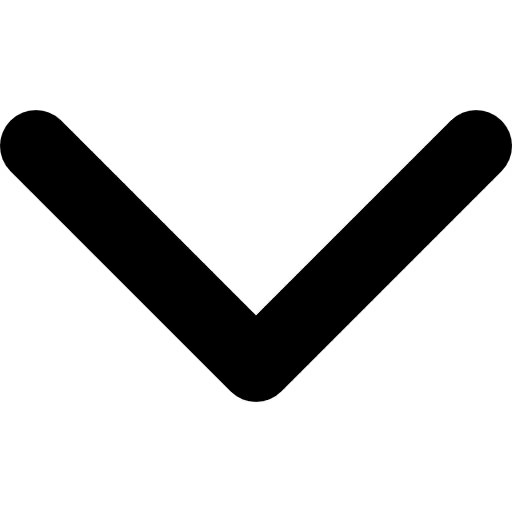
Best video face beautification apps



We live in a world where you could be on camera any moment, shooting a reel, hopping on a video call, or vlogging your day. And let’s be honest, not every day is a good skin day. That’s where video face beautification apps come in.
Whether you’re trying to smooth out a breakout, add a natural glow, or subtly shape your jawline on camera, these apps do the job without overdoing it. Over the past few weeks, I’ve tested a whole bunch of these apps.
In this blog, I’m sharing the 10 best apps that made a difference without making your content look fake or cartoonish. Some work in real time while you’re filming, others let you edit after the shoot. But all of them help you feel a little more polished, confident, and camera-ready.
{{component="/internal/widgets"}}
What is a video face beautification app?
A video face beautification app is exactly what it sounds like. It is software that enhances your looks in videos through the application of filters, makeup, skin smoothing, and subtle reshaping. Such apps are powered by AI and AR technology that can identify your face, monitor your actions, and reshape features in real-time or post-processing.
The key difference? Some work while you're shooting the video, and others let you clean up the footage after recording. Either way, they’re great for adding polish without spending hours in front of a mirror or learning how to edit like a pro.
Top 10 video beautification apps
{{tab33="/internal/table"}}
1. YouCam Video

I’ve used YouCam for still photos before, but trying their video app was honestly refreshing. It doesn’t feel over-engineered. The interface is clean and simple, and the moment I imported a video, it automatically detected my face and offered a set of touch-up tools without overwhelming me. You can add soft glam, fix skin tone, or even tweak lighting without needing a tutorial.
What I liked most was that it doesn’t push filters too hard. You can go full glam, sure, but you can also keep things extremely subtle and natural, which is rare with these apps. It gave me the option to get a complete makeover while also giving me an option to make it look like my skin, but better.
Features:
- AI face retouch: This platform can be used to smooth skin, reduce shine, and brighten under-eyes accurately with tools that don’t blur your whole face.
- Video makeup tools: Allows you to add various makeup touches like blush, contour, brows, or lipstick that actually look like makeup and not just digital paint.
- Background blur: You can blur your background in a way that feels cinematic, especially for talking videos or reels.
- Customizable filters: You’re not stuck with only presets. Adjust the intensity of every effect to match your mood or video vibe.
- Auto beauty modes: Quick-glow presets that save time if you don’t want to fine-tune every detail manually.
2. B612

B612 is one of those apps that’s been around forever, but it keeps surprising me. I tried it again recently and realized it’s evolved into a really solid tool for video beautification and is not just a selfie cam anymore. The real-time beauty filters are genuinely good, and the skin smoothing didn’t go overboard, which is usually my biggest complaint for these apps.
There are hundreds of filters, and while some are a bit much, there are several that add just the right amount of glow, warmth, or soft focus without making it obvious. It’s a fun app, but it still delivers if you’re shooting something serious or professional.
Features:
- Real-time beauty filters: Apply smoothing, contouring, and face-shaping features while you record perfect videos.
- Makeup effects with custom tuning: You can adjust every part of the makeup layer, from eyeshadow to lips, for a more personalized look.
- High-resolution video output: Videos export clearly in HD, without dropping frames or messing up audio sync.
- One-tap filters for different moods: Choose from soft, moody, vintage, or K-beauty-inspired filters depending on your vibe.
- Gesture-based controls: Take hands-free videos with gestures, which is super helpful when you’re filming alone.
3. FacePlay

FacePlay is a little different from the usual beautification apps. It’s built more around face transformation videos and AI-powered edits than standard beauty filters. While FacePlay leans more toward fun, template-based content, it does apply some subtle auto-smoothing and contour effects as part of the face integration. These edits happen automatically and aren’t adjustable by the user.
I tried a few templates where my face was inserted into cinematic clips, and the results were great. What stood out was how well it preserved skin tone, facial structure, and natural lighting even while applying heavy stylization. It's not your go-to for subtle glow-ups, but if you want high-impact visuals that still flatter your features, this one’s worth having.
Features:
- AI face transformation: FacePlay uses face-mapping AI to insert your face into dynamic, pre-designed video scenes like fashion reels, slow-mo shots, or cinematic edits.
- Template-based smoothing: The app automatically applies skin-smoothing and light contour effects through its built-in templates, giving the video a polished look.
- Aesthetic: Each template applies a unique mood or cinematic lighting filter to your video, giving it a high-end aesthetic without extra editing.
- Auto face detection: Your face adjusts naturally with the scene’s movement and angles accurately.
- Social media: The results are social media-appropriate in terms of quality and dimensions, which makes the content easily shareable on social media.
4. Snow

Snow is one of those beauty camera apps that just feels right the moment you start using it. It’s smooth, quick, and doesn’t bombard you with filters that make you look like someone else. I understand why it’s so loved in South Korea. The edits are subtle, skin-friendly, and work well across different tones without looking unnatural or patchy. I filmed a few casual clips with it, and honestly, I didn’t have to redo anything. The filters just worked without much effort.
What I appreciated was how steady everything stayed while filming. I tilted my head, moved around a little, and the enhancements still stayed put—no weird slipping or glitches. Whether I was recording near a window or under my room’s yellow lighting, the final videos came out looking clean and balanced. It’s the kind of app that quietly does its job without making a fuss.
Features:
- Real-time filters: I liked how you could turn on smoothing and light contouring while filming and still see your real skin underneath.
- Face tracking that works: Even when I tilted my head or moved around, the filter stayed locked in. No weird glitches, just clean results.
- Natural-looking makeup options: From a soft blush to a warm lip tint, Snow’s makeup filters look like actual makeup, not like a sticker or Snapchat effect.
- Plenty of filter moods to explore: There are a lot of filters, some moody, some bright, some minimal. You can tweak the tone and brightness for each to suit your aesthetic.
- Fresh drops every season: The app stays updated with new filters every few weeks, which keeps things fun. I even found a few that matched the weather vibe outside, which was a nice touch.
5. Ulike

Ulike has what I didn’t expect. It’s clean, minimal, and focuses more on elevating your natural features than changing them. When I opened the app, it gave off a studio-like feel. Everything from skin tone correction to subtle reshaping was easy to adjust, and the best part? You don’t feel like you’re wearing a filter at all.
I used it to shoot a few front-facing clips and was honestly surprised by how consistent the results were. It softened just enough to smooth out rough patches, added light makeup that matched my skin tone, and even adjusted my jawline ever so slightly, all without needing much input from me. It’s the kind of app you could use daily and still feel like yourself in the footage.
Features:
- Real-time face retouching: You can smooth skin, even tone, and slightly reshape features as you record without losing natural texture or looking overly edited.
- Soft makeup presets: From warm-toned blush to gentle contour, the makeup looks like it was done in real life. It’s low-effort but really effective.
- Personalization: On this platform, you can adjust everything according to your personal preference.
- Convenient: The platform is one of the simplest I’ve used. Everything is easy to navigate, so you can focus on filming instead of figuring out the app.
- Social media: I noticed that the final video quality is high, which is amazing for social media sharing.
6. AirBrush

AirBrush already made a name for itself in photo editing, so I was curious to see how its video version would hold up. Honestly? It does a solid job. The layout is super clean, and it doesn’t take long to get the hang of. The app focuses on letting you retouch and refine videos after shooting, which gives you more time to perfect the look without rushing.
I tried it on a couple of short-form videos in different lighting, and it delivered consistent results across the board. The skin smoothing is gentle but effective, and it also lets you tweak color tone and brightness without making the clip look flat.
Features:
- Post-edit face retouching: You can smooth skin, brighten under-eyes, and correct shadows after filming, giving you more flexibility with your footage.
- One-tap presets for quick glow-ups: There are several beauty presets that give you a polished look instantly, great for days when you just want something fast.
- Manual adjustment tools: If you want more control, you can fine-tune smoothing, skin tone, sharpness, and more with sliders.
- Color and lighting correction: Brighten up dull lighting or reduce harsh shadows with built-in tools that subtly enhance without overexposing.
7. Sweet selfie

Sweet Selfie is one of those apps that has been around for a while, and it recently added a video beautification feature that’s surprisingly useful. The app feels very Gen Z, bright, upbeat, and super social-media-friendly. When I tested it for short clips and transitions, I found the filters more on the playful side, but still balanced enough for everyday use.
What I liked is how it gives you that trendy, camera-ready vibe in seconds. It’s not meant for heavy editing, but for creators who want to shoot something casual and still look fresh, this one delivers. The skin smoothing was subtle enough to keep things real, and the lighting tweaks made a big difference, especially indoors.
Features:
- Skin smoothing that keeps things soft: You can reduce blemishes and even out tone without wiping out your natural features or over-blurring the face.
- Built-in makeup filters: A few quick presets give you lip tint, blush, and eyeliner that look wearable in motion.
- Video filters with color presets: The app comes with filters that shift tones and lighting to match trending aesthetics, cool tones, retro warmth, etc.
- One-tap beautify mode: A quick setting that gives your video a clean-up in one go, perfect for recording on the fly.
- Optimized for short-form video formats: Everything exports neatly for Instagram, TikTok, or YouTube Shorts with frame-safe cropping.
8. Soda

Soda is sleek and simple. It’s made by Snow Corp (same creators as Snow), but it focuses more on realistic beauty with lighter filters and a very user-friendly interface. I used it to record a few close-up clips, and the results felt fresh and easygoing.
It doesn’t overwhelm you with features, but that’s part of its appeal. If you're someone who likes just a touch of glow and subtle face edits while keeping things low-effort, Soda is definitely worth checking out.
Features:
- Soft filters designed for daily use: You get a nice glow-up without looking like you’ve applied a filter at all perfect for everyday clips.
- Real-time skin correction: While recording, the app automatically balances tone, reduces shine, and softens imperfections gently.
- Built-in camera with beauty modes: Different presets like “Natural,” “Clear,” and “Bright” help you get the right lighting and skin look in one tap.
- AR makeup that blends well: Minimal blush, lip tint, and lashes are available if you want a little extra without full glam.
- Auto-adjusting exposure: The app adapts to lighting conditions while you’re filming, so videos stay evenly lit.
9. Perfect365 video

Perfect365 has always been known for virtual makeup in photos, but their video version does a great job translating those tools to motion. The app is clearly designed for beauty-focused creators. When I tried it, I liked that it didn’t just slap a filter over your face; it actually let you choose and adjust each element of your makeup look.
It’s definitely more on the glam side, but it still gives you full control. Whether you want a subtle nude lip and blush or a full smoky eye, the app handles it with clean layering. The enhancements stay in place throughout the video, even when you shift angles, which makes editing feel less like a chore and more like play.
Features:
- Makeup options that actually look real: The app offers a wide mix of lipstick, blush, and shadow shades that feel wearable. I liked that the colors didn’t sit on top of my face but rather blended smoothly.
- Soft skin retouching: It smooths out spots and dullness nicely, but still makes sure the results don't look overly edited.
- Shape tweaks that are subtle, not sculpted: You can adjust your jawline or cheekbones just a little, which helps if you're filming from less-than-ideal angles, but it never goes overboard.
- Light fixes that actually help: If your video was shot in weird lighting, this app helps brighten things up or even out shadows without needing a full edit elsewhere.
- Everything stays put while you move: Whether you’re talking, turning your head, or just adjusting your position, the makeup and enhancements stay steady and don’t shift around weirdly.
10. FaceTune video

Facetune has always been about giving users high control over their appearance, and their video app is no different. It’s best for users who like fine-tuning every detail, whether that’s smoothing skin, contouring the jawline, or correcting lighting in specific parts of the video.
I tried it on a casual video indoors, and it made a noticeable difference without making the edit obvious. The editing timeline is easy to navigate, and because the adjustments can be applied in segments, you’re not forced to commit to one look for the entire clip.
Features:
- Specific editing: Edit specific sections of your video, like just the intro, without affecting the rest of the clip.
- Manual control for elevating features: Adjust smoothing, reshaping, eye brightening, and other tools so you can get the exact look you want.
- Spot correction for blemishes: Target acne or marks without blurring the whole face.
- Video color correction tools: Tweak warmth, brightness, shadows, and tone for a more polished finish.
- High-quality saving: Export your edits in full quality without messing up sync or sound.
{{component="/internal/widgets"}}
Best SDKs used by video beautification apps
1. Banuba video editor SDK

Banuba’s SDK is one of the most trusted tools when it comes to video beautification and AR features. It’s used by many apps that offer real-time skin smoothing, facial contouring, and makeup filters. What really stands out is how well it handles motion. Your face stays tracked even if you turn or move quickly, and the enhancements remain smooth and natural throughout.
I tested apps powered by Banuba, and the results felt seamless, even on phones that aren’t the latest. It doesn’t glitch or lag, and the filters actually look good under different lighting. It’s also super flexible for developers, which is probably why so many beauty-focused apps rely on it in the background.
2. ModiFace SDK

ModiFace is a powerhouse in the world of AR beauty, and that’s no surprise since it’s backed by L’Oréal. This SDK focuses more on virtual makeup and skin analysis than just basic filters. It mimics real-life cosmetic shades and textures really well, so lipstick doesn’t look like a sticker—it actually blends and reflects light like the real thing.
I’ve seen ModiFace in action in several brand-led apps, and what I love is how subtle but effective the makeup looks. It also offers skin tone matching and product try-ons, which makes it ideal for both skincare and makeup apps. If a brand wants realistic virtual try-ons that actually feel high-end, this is often the go-to.
3. Visage SDK

Visage is one of those SDKs that focuses on doing the basics really well. It doesn’t try to overdo anything, it just gives you the right tools to smooth skin, fix lighting, and track faces without draining your phone or crashing your app. It’s lightweight, clean, and surprisingly accurate for something that runs this quietly in the background.
I’ve seen it used in smaller beauty apps where you just want to clean up a video without adding dramatic effects. It helps reduce shine, softens spots, and adjusts facial features gently without changing the shape of your face. For apps that aim for a natural, low-effort glow-up, Visage is definitely a solid pick.
4. DeepAR SDK

DeepAR is known for its high-performance AR and is often used for more creative effects, but it also delivers solid video beautification. What makes it interesting is how responsive it feels in real-time, even when adding complex filters or 3D overlays. It’s very popular in apps that want a mix of fun and polish.
I’ve tested apps using DeepAR, and the results are snappy and vibrant. The face mapping is accurate, and the smoothing or reshaping effects don’t feel too artificial. Plus, DeepAR lets brands and developers create custom filters, which means you can tweak the look to match your style or campaign.
5. Meishe SDK

Meishe is great if an app wants to offer more than just filters. It’s built for full video editing, so along with skin touch-ups, you also get tools to trim clips, fix lighting, and even adjust things on a timeline. It’s the kind of SDK you’d expect behind apps that let users polish up their content before posting.
What I liked most is how flexible it feels. You can smooth skin or brighten a face in one part of the video without changing the whole thing. The edits are subtle and clean, and they keep the video quality sharp after exporting.
How I evaluated these apps
I didn’t just go by top charts or download numbers for this list; I actually spent time using each app on my own videos. I tried them in a bunch of everyday situations: natural daylight, dim evening lighting, and even those awkward yellow indoor lights.
I moved around while filming, tilted my head, talked to the camera, and even used filters while walking just to see how well they held up in motion. Some apps surprised me with how stable and real the filters looked. I also paid attention to how easy they were to figure out, because let’s be honest—no one wants to spend 30 minutes adjusting settings for a 15-second clip.
What I focused on most was how natural everything looked. Did the skin still have texture? Did the makeup match actual tones, or did it look like a sticker? Could I control how much was applied? Apps that gave me options to dial things up or down definitely felt better to use. I also looked at the final video quality. Some apps lower the resolution when you export, which is super frustrating. So every app in this list earned its spot not just by looking pretty, but by being actually usable in real life.
Key features to look for in a beautification app
When you’re picking the right beautification app for videos, here’s what actually matters:
- Easy to use: Such apps should be easy to use.
- Real-time enhancement: Apps that let you apply filters while you’re recording save time and effort, especially for live content or quick shoots.
- Natural: The best apps soften imperfections while still being able to keep the natural look intact.
- Adjustable facial features: Whether it’s subtle jawline shaping, under-eye brightening, or lip plumping, look for tools that let you control the intensity and adjust the features according to you.
- Light makeup filters: A little blush, mascara, or lip tint can go a long way. Look for apps that offer realistic makeup without making you look like a game character.
- HD/4K video export: If the final video is pixelated, no amount of filters can save it. A good app should preserve quality when you save or upload.
- Face tracking accuracy: Accuracy is very important for such apps. The filters should be placed correctly and must move with your face by tracking facial movements as well.
Benefits and limitations of video beautification apps
Benefits:
1. They’re a lifesaver when your face isn’t cooperating: We all have those days where your skin’s acting up or you just don’t feel like putting on makeup. These apps give you a soft fix.
2. They make being on camera less awkward: If you’re not super comfortable filming yourself, a subtle filter makes a big difference. It’s not about changing your face; it just takes the edge off and helps you focus more on what you’re saying than how you look.
3. You don’t need to be an editor: Seriously, these apps make things easy. A bit of smoothing here, a light adjustment there—and boom, your video looks clean. No editing skills needed, no laptop required.
4. It saves time, especially for quick content: Sometimes you just want to shoot and post without spending 30 minutes fixing the lighting or adjusting color. These apps do that for you in real-time or with one tap after.
5. Your vibe stays consistent: If you care about the look of your feed, having a go-to app with your favorite settings helps a lot. You can keep your videos looking like you, just a little glossier.
Limitations:
1. Sometimes they overdo it: I noticed that there are moments when the results tend to appear over-edited or even tampered with. The trick is not to overdo the auto settings.
2. They play with your perception: Once you see yourself with perfect skin and a face sculpted just perfectly, then it is hard to post anything unedited.
3. Not always inclusive: Some apps still don’t get it right when it comes to deeper skin tones or diverse features. You’ll find makeup shades that don’t match or smoothing that looks off.
4. Lags and glitches: Particularly on mid-range phones or in low light, filters tend to glitch, drift, or simply crash the app.
5. Subscriptions: What I noticed during testing these applications is that the free versions are generally restrictive. You will have watermarks, time constraints, or filtered-out filters unless you are ready to pay.
Conclusion
After trying out all of these apps, I’ve come to realize they’re not about making you look like someone else; they just help give you that little boost on days when you want it. Some mornings you feel great without anything, and other times, a bit of smoothing or extra light can make you feel more put together on camera. It’s not about hiding, but it’s about feeling a bit more at ease.
What matters most is that you still look like you. A good filter should just help highlight what’s already there, not replace it. These apps make recording less stressful and a lot more fun. Play around with them, find the ones that match your energy, and don’t be afraid to show up however you want, filtered or not.
{{component="/internal/widgets"}}
It is an AI and AR-powered software that enhances your looks in videos through the application of filters, makeup, skin smoothing, and subtle reshaping.
Yes, various applications and software provide beauty filters for videos. These filters can smooth skin, brighten eyes, adjust facial features, and enhance overall appearance.
You get both options. While some of the apps mentioned in the list, like B612, offer real-time filters and edits, others, like FaceTune Video, are comparatively more useful for post-recording edits.
Yes, privacy is an important concern. These apps don’t store any client data, and they cannot access any personal information without getting access to it from you.
Absolutely not. Most of these apps are known for providing natural elevation to facial features. You also have the option of heavy editing if you want.
They use SDKs like Banuba, ModiFace, Visage, DeepAR, and many more.


















