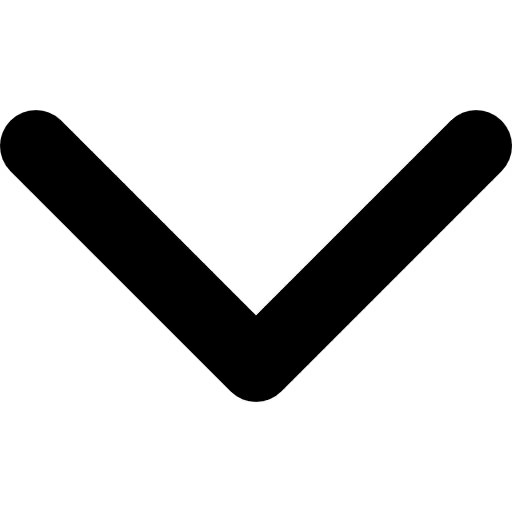
Explore 10 best free makeup filter apps



Ten years since the rise of front-facing cameras, selfie trends are not basic anymore AR filters have taken it to the next level. Snapchat started the trend with its Lenses in September 2015, but face filters took off once Facebook and Instagram got involved. The variety of filters exploded everything from ultra-fine beauty enhancements to full-on AR transformations.
Market projections indicate that the global use of AR and VR in cosmetics and beauty will grow at an impressive 25.5% CAGR between 2022 and 2027. Now, face filters are not just simple story features but powerful branding tools. Whether you are a content creator or running a cosmetics business, real-time makeup try-on and filters have introduced a new direction for growth and customer engagement.
Do you recall any filters that left a lasting impression? I have researched and evaluated 30 apps and found the 10 best free makeup filter apps that will facilitate your business. Here are the best 10 makeup filter apps:
10 best free makeup filter apps
- GlamAR (Best for virtual makeup try-on)
- YouCam Perfect (Best for beauty camera & selfie photo editing)
- BeautyPlus (Best for selfie face editor)
- FaceTune (Best for social media platform)
- Fotor (Best for AI makeup editor & photo retouching)
- FaceApp (Best for pro-level makeup try-on)
- PhotoDirector (Best for AI-powered precise photo editing)
- VSCO (Best for filters & selfies)
- Meitu (Best for image processing & design)
- Perfect365 (Best for makeup filters & beauty effects)
Glance at the best free makeup filter apps
{{tab8="/internal/widgets"}}
What are makeup filter apps?
Makeup filter apps are beauty-tech solutions that offer users virtual platforms. Consumers can make their looks perfect using different tools to explore various styles. By leveraging AI and AR techniques, users can get real-time makeup effects or enhance the facial appearance of an uploaded image.
Makeup filters let you have flawless makeup without applying any physical products. If you are getting ready for an event or trying different makeup looks, these filter apps enable you to test lip and eye colors. For social media influencers, these apps are the best platforms to create polished content with a range of digital makeup options.
With user-friendly interfaces, consumers can refine their selfie look. These dynamic tools are feature-rich to aid creative expressions and self-discovery. Thus, the beauty and cosmetics industry has undergone a transformational shift in recent years with these filter apps and their performance to alter user experience and how people engage with makeup products.
10 Best free makeup filter apps
After extensive research on makeup filter apps, I have tried and tested every free platform. Here is my roundup of the best ones:
1. GlamAR
.gif)
If you are running a cosmetics business or owning a beauty industry, no doubt you need a platform that gives your customers an interactive and realistic makeup experience. GlamAR offers a virtual makeup try-on to businesses. Using and evaluating this platform, your users can easily decide which makeup products will suit them the most.
Features:
- GlamAR provides a comprehensive suite of makeup elements for your consumers. I have applied its makeup try ons, ranging from eyeshadow, lipstick, eyeliner, blush, highlighter, etc. For convenience, filters are divided into various kinds: face category, lips, hair & nail category and eye category. On this platform, makeup try-ons are available in various finishes and single & double-tone colors.
- Your users can choose a model according to their complexion, facial tone, texture, age and other features. After selection, they can try on individualized makeup effects on the model’s face and check if it is worthy or not. Otherwise, they can use the live camera to apply personalized makeup on their faces. AR Makeup will provide them with a clear idea of how suitable the makeup looks.
- I tried the makeup Tryon, and if I were the ecommerce owner who sells makeup products, I would have implemented their makeup Try on SDK on my ecommerce store. Your consumers can explore the demo store straight from the website. They don’t need to install or download the app. Beauty brands and retailers are finding this kind of platform to boost their sales with minimal returns. GlamAR should be your first choice to put an AR system on your website.
{{component="/internal/widgets"}}
2. YouCam Perfect

YouCam Perfect is a leading virtual makeup app introduced by Perfect Corp and is great to use with all-in-one solutions. Consumers can explore online AI hairstyle changing and 3D makeup filters with this go-to selfie camera app. Interestingly, they can experiment with particular makeup looks of celebrities, influencers and any of their friends and then can choose the best one that suits them well.
Features:
- It hits all the features you require to enhance your face, such as a vast collection of trendy, refreshing makeup filters with 3D accessories. This app allows your users to experience a wide array of lip colors, eye makeup, contour, blush and foundation. It will boost your cosmetic brands with minimal return rates and maximized profit.
- Getting started with YouCam Perfect is simple and hassle-free: Tap on ‘Try for free,’ and it will prompt users to upload any of their photos. Then, they can apply different lip colors, eyelashes, eyeliner, eyebrows, eye shadow, eye colors, foundation, blush, and a variety of colors and patterns of contour and highlight. Also, intensity height and width can be changed. Consumers can download the filtered image and get two credits. If they sign up, they will receive free credits.
- Instead of uploading their image, users can select a model and try the makeup filter. I have tried the diversified features of this app after taking a model face as an example. Finally, I have been stunned by the outcome, as there is an extensive range of textures, colors and patterns available for every makeup product to create an ideal look.
3. BeautyPlus
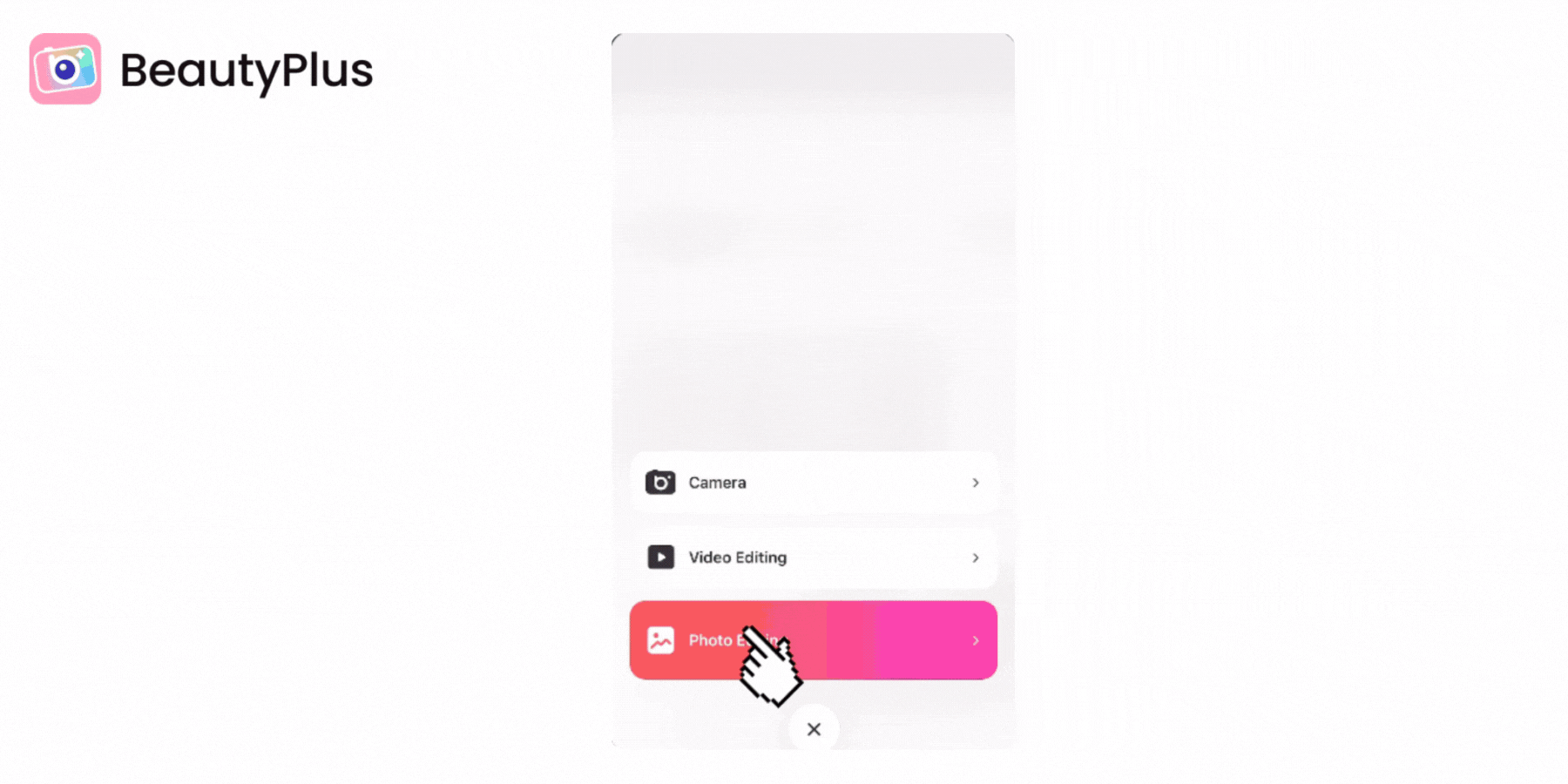
There are a couple of ways to do a makeup try-on. BeautyPlus’s creative AI provides you with makeup effects beyond imagination. It is available on iOS and Android, free and browser-based. On this platform, your users can easily try on makeup products after downloading this app for free. They will get trendy makeup looks for their photos and videos with BeautyPlus’s easy-to-use makeup tools and preset makeup effects.
Features:
- This is absolutely one of the best makeup editors and selfie face editor apps. Using hundreds of filters, consumers can transform their appearance as they wish to do. Then, they can compare their before and after looks. Multiple products like lipstick, blush, contour, eyebrow, eyelashes, eyeshadow, contact lenses, etc., are accessible to enhance the facial features of your customers.
- Even the users can add eye smiles to get a cheerful and youthful look. I have tried and tested dozens of lip colors with different textures, from matte to glossy. Applying eyebrows of various shapes and shades, I have dived into an exclusive collection of eyelashes and eyeshadows and dynamically presented my eyes. Altering my original eye color with the tools for contact lenses, I have earned a bonus makeover.
- If users want to contour their faces, they can access and use contour from the retouch or makeup section. As soon as they drag the slider for contouring, they have a lifting effect. Whichever makeup filter app you use, you need to try BeautyPlus for a good reason: it is fully featured and facilitates your makeup try-on.
4. Facetune

If you are a social media influencer or a content creator, FaceTune is the absolute right app to bring out your best self in photos and videos. With its one-tap tools, you can enrich your feed with unlimited selfie looks. No matter whether you are a newbie or a pro creator, FaceTune will make your creative journey smooth and seamless.
Features:
- Now, editing features are at your fingertips. You can decorate your Instagram or other social media feed with its quick photo touch-ups and complete makeover solutions. No matter whether you need functional edits or studio transformation, explore Facetune’s photo editing tools and trendy makeup filters. Start your 7-day free trial and experience its stunning finish.
- There are numerous selections of digital makeup look presets to turn your photo’s vibe into a stylish one. You can pick from its Beauty Looks, either glossy, glam or ‘no makeup’ makeup look - just ‘tap’ and choose (Try its viral digital lashes with no dry time). The most convenient part is that you can adjust the intensity to get the right finish. Click on filters within the editor to fine-tune the photo mood and customize the lighting, tone, etc., to improve its aesthetic appeal.
- This is one of the best platforms to add makeup to photos while sharing those on social media straight from its Beauty Looks feed. Through this app, you can change the image background or crop the image whenever you want. If you are going for a vacation or planning a night out, Facetune would be your on-the-go solution to capture every moment.
5. Fotor

It is a perfect selfie solution that can easily transform your selfies and portraits using its beauty filters. You can reach your maximum beauty level with a magic touch on your selfie. Its AI-driven tools turn your ordinary portraits into stunning ones within seconds. Don’t worry about your skin’s imperfections! Fotor’s beauty filters can enhance your facial features and cover the defects. Discover your best self by exploring its features.
Features:
- Get a magical and flawless transformation of your portrait with its beauty filter processes. It's an all-in-one photo retouching editor that allows newbies to beautify their images with just one click. Fotor’s AI skin retouch tools can remove blemishes, wrinkles, and red eyes online. I have tried its skin smoothening and teeth whitening functions online and got beyond the expected results.
- Following the tutorial available on Fotor’s website, I have used its photo retouching tools to have a polished image. You can avail of these tools on any device, from desktop to mobile. If you want to avoid the hassle of manual makeup adjustments, you can come to this platform and try Fotor’s AI photo makeup editor by clicking on ‘Makeup Photo Now.’ There are smart AI tools available to beautify your face; though most of the tools are paid. You can save and download your edited makeup image and share it on your social media feed.
- Now, you can have the convenience of automatic photo color correction with Fotor’s AI photo enhancer. With just one tap, you can achieve the finest effect by adjusting every aspect, such as brightness, saturation, sharpness, contrast, exposure and more. When you upgrade this app to the pro level, you can access its premium features.
6. FaceApp

FaceApp is a perfect face editor for flawless, natural beauty. Its top 3 filters, Impression, Retouch, Makeup and Hair Volume, will turn your portraits into scroll-stopping shots. FaceApp is a powerful fusion of modern machine learning technologies and visual interfaces to transform your vision into life. For smartphone users and social media communicators, this is an easy-to-use photo and video editing app.
Features:
- With a single tap, you can creatively edit selfies and portraits on this platform. Users can access a range of filters, backgrounds, effects, and other tools to make their face a photorealistic one. FaceApp Technology Limited launched this app for iOS and Android and ensures data privacy for consumers while using this app. Its AI-powered features help you perfect your selfie at a glance.
- Try trendy makeup filters for a complete makeover, and share the fine-tuned images on your favorite social media feed. Through this application, I have enhanced my facial features and removed every flaw, like acne, blemishes, wrinkles, etc. After assessing every feature of this app, I can recommend that you subscribe to it for style filters, upgraded effects and other features for effortless edits.
- Users can experience a pro-level makeup look within seconds and add volume to their present hair. Thus, it lets your customers apply various makeup products, eliminate spots and imperfections and get a real-time glam look. For social media businesses or e-commerce sites, people can use this app without any obligation. Since it takes minimal effort and time, users acclaim it for face beat.
7. PhotoDirector

PhotoDirector offers particular tools for stunning compositions: Fix & Enhance, Touch Ups, Photo Effects, etc. A single click can produce a picture-perfect look for users with an ideal combination of photo retouching edits. It is one of the best quality image generators with brand-new features that will drive your sales. However, it is super easy to use: just follow its video tutorials.
Features:
- Explore ‘AI Image Enhancer’ restores facial features, maintaining clarity. No matter if it is a vintage snapshot or detailed retouching, this application ensures innovation blending with creativity. When it comes to touch-ups, get flawless selfies and portraits on this platform. Use the features: Concealer, Plumpness, Auto Skin Smoother for Face, Eye Brightener, Auto Skin Tone, Nose Editor, Eye Sharper, Lip Sharper, Eyebrow Sharper, Face Retouch and more.
- PhotoDirector is a constantly evolving app that will allow consumers to reshape and refine their faces virtually with ‘face tools.’ Now, users can enhance their facial features like forehead, jaw, chin details, etc. It is packed with features that even let your customers change facial width, remove imperfections, and make their teeth shine. Embrace its sharper tools to create a makeup look without any cosmetic products and achieve a visually striking outcome with the help of AI.
- Enrich your content or showcase your product with a real-time makeup effect and reach your audience. Whether you want a pro-makeover, it’s the app for you. Here, you can even generate a professional headshot without going to a studio and increase the brightness and contrast of your shot with ‘auto tone refinement.’ Cover up facial blemishes and spread youthful vibes through this app. Download it for free to check if it works for you.
8. VSCO

VSCO is a mobile photo editor app for iOS and Android and an online photo editor on desktop for Mac and Windows PC. If you own a photographic business or are a visual creator, VSCO is an absolutely useful app for the desired outcome.
Its 200+ premium photo presets, and 15 free professional-quality photo filters give your photography a unique direction. Experience top-class picture filters to recreate hundreds of photo effects, ranging from cool & colorful to muted & moody.
Features:
- It integrates a full suite of photo editing tools and filter effects. For example, FilmFX adds authentic filmy effects like light leaks, textures, frames, etc., to the photographs. VSCO’s presets with aesthetic filters and customizable photo effects will elevate your images. Though it doesn’t provide makeup filters specifically, its AI-empowered tools help you enhance features to create a ‘makeup’ look.
- After experimenting with VSCO’s editing tools, I strongly suggest getting its membership so that you can access its latest and updated photo filters, including color grading presets. VSCO has a crew of photographers and engineers who have crafted these filters and editing aids. This is a platform for artistic skill development where you can create and enhance different moods and effects, expanding from quiet and muted to vibrant and saturated.
- Try its cross-processed photo presets - Film preset FR4X and see the difference. Now, adjusting Exposure, Contrast, and Saturation in VSCO is simple with VSCO's slider tools. Signing up for VSCO means that you are entering a space where creators connect, share, and inspire each other. It is more than just filters it’s a launchpad for content creators who are looking to grow their following and build their brand.
9. Meitu

Meitu combines art and technology to enhance the efficiency of image, video, and design production while promoting industry-wide digitalization through tailored solutions. Besides a photo and video editor app, Meitu has introduced BeautyCam.
For youngsters, BeautyCam is designed to offer powerful beauty industry solutions, mastering advanced portrait advancements. Apart from this, Meitu has launched various features for beautification, such as MeituEve and Meidd.
Features:
- Utilizing industry-leading AI-skin analysis software, MeituEve provides technical and scenario-based support to the skin research and management sectors. It includes MeituGenius - a virtual trial product for commercial use. This enables brands to offer their consumers high-quality virtual makeup try-ons, accessories try-ons, virtual hair coloring, contact lens trials, facial features analysis and so on.
- In addition to this, Meitu has created an industrial internet platform for retail cosmetic brands named Meidd. It assists offline cosmetic stores with membership operations, commodity procurement, store management, and other tasks. It helps makeup retailers provide their consumers with an elevating shopping experience by using ERP systems, procurement platforms, and marketing tools. I have tried its game-changing tool ‘Action’: It ensures impactful user engagement with smooth shooting and smart editing.
- Meitu AI open platform prioritizes core fields such as human facial and body technology, image recognition, generation and processing, etc. It serves the users with AI-enabled services and solutions. There are many more tools available on Meitu: Wink, WHEE, DesignKit, etc. Meitu continues to upgrade with AI programs; for instance, the Meitu AI Photo Editing tool delivers profitable results for businesses with its efficient batch processing.
10. Perfect365

It is a makeup and beauty platform popular among celebrities. On this platform, pro artists, brands and Perfect365 Beauty Squad have created a virtual try-on for makeup enthusiasts. Now, they can digitally experiment with different looks, styles and colors before real-time application. Perfect365 has multiple features available on web apps and mobile apps.
Features:
- Perfect365 pulls together top beauty influencers, fashion designers, YouTubers, makeup brands, and celebrities and allows them to create their looks with loads of virtual makeup features and customizable hues. On the Perfect365 web app, an online makeup photo editor and video makeup editors are available without any installations. Here, users can get free, trendy looks and tools and an instant photo-saving facility.
- If you are a selfie enthusiast, its AI beauty apps let you play with unlimited virtual cosmetics and turn your selfies into artistic ones. This app will act as your beauty assistant since you can experiment with different looks while adjusting skin tone to eye color and every aspect of your appearance. Its advanced features, powered by AI, can change your entire look without the existence of physical products. From lip color and eyeshadow to hairstyles, users can try the latest makeup trends and discover their dream look.
- I have experienced its realistic and interactive makeover and found out that this app identifies key facial features. After collecting information from facial features with the help of AI and computer vision technology, its makeup camera superimposes virtual makeup on the user’s face. This app integrates an advanced makeup filter to make them interact with the cosmetics.
Other makeup filter apps that you can use
No matter if you are doing makeup once in a blue moon or frequently when you do, you need all the elements at your fingertips. So, it is essential to access some makeup filter apps for free apart from the ones mentioned above since it doesn’t make sense to use paid apps. Here are some examples:
1. Ulike: It is specially designed for selfie enhancement, an easy-to-use interface. Its photo retouching quality is a little inferior in comparison to other apps. Still, it is a free beauty app that offers realistic makeup features, ranging from lipstick and eyebrows to blush and contour. This app is available on Android and iOS versions. After experimenting with its makeup features, I have got a refreshed look for my selfie portrait.
2. CapCut: It is an all-in-one video editing tool available for iPhone, iPad and Mac. It features free in-app trendy filters, fonts and effects that help the users create a polished video that can be shared across social media platforms. In addition to this, advanced video editing functions such as keyframe animation, smooth slow-motion, chroma key, and stabilization are present on this platform that I have tested recently to capture and snip moments.
3. B612: B612 is a versatile camera, photo and video editing app, packed with updated filters, effects and stickers to make your moment special. Its easy-to-create, customizable and shareable filters assist creative users to make their visual content with minimal effort. One of the most used features is Perfect Beauty. I gave it a try and discovered a full suite of makeup elements like contour, blush, lip color, eye color, etc. and obtained a real-time effect.
4. SNOW: This is a camera app for photo enthusiasts. It provides a wide array of creative tools for custom beauty effects. Its AR makeup features will generate profile-worthy selfies that can be saved for future use. I have been stunned by its exclusive seasonal filters that made my boring life colorful. If you are searching for a diverse and dynamic photo editing app on your iPhone, SNOW is your perfect destination with a vast library of vibrant filters and updated stickers.
5. PicsArt: PicsArt is a one-step application with a diverse range of free-to-use filters and effects. On this platform, I have found customizable options while using AI-powered beauty content creator tools. For e-commerce, beauty and fashion brands, and social media influencers, PicsArt provides professional-grade visuals to serve the promotional purpose. Browse its ready-to-use templates and get an appealing look while presenting tailored makeup products of your brand.
Merits & demerits of makeup filter apps
The usage of makeup filter apps modifies the outward appearances of users with their virtual try-on, customizable options, beauty enhancements and realistic AR effects. Beyond providing an ideal beauty solution within a few seconds, it comes with some potential drawbacks. Let’s discuss it in detail:
Merits:
Users can get several benefits from makeup filter apps as they can enhance their facial features without any permanent changes in real-time. Here are as following:
- As makeup filters enhance your facial features, you will get the utmost confidence to share your filtered images on social media platforms.
- Besides boosting creativity, it will save you time with quick editing convenience without compromising professional standards or your definite goals.
- As a content creator or a social media influencer, you can develop consistent and quality content for your brand with these modern makeup filter apps.
- You can create a unique look, such as bold makeup, colorful hair and other funny appearances, with the playful effects of AR filter apps.
- If you are a model or photographer, you will obtain polished images for your projects using these filter apps’ custom lighting, textures and color tones.
Demerits:
Researchers at the City University of London reported that they conducted a survey and found that 90% of women use filters when they are about to post selfies. But, the use of makeup filters is not only limited to fun elements; it reveals some harmful effects on the lives of the users. As a result, youngsters are facing some serious mental health issues, such as body dysmorphic disorder. Here are some disadvantages mentioned below:
- AR filters set unrealistic beauty standards, which lead to comparison, dissatisfaction, depression and insecurities among users.
- Contents are losing authenticity and are presented before the audience exaggeratedly.
- Users are getting over-dependent on the filters while posting their images and videos, which affects their self-image.
- Sometimes, over-filtered images mislead your audience, causing mismatched expectations as they may not portray your real image.
- Using these AR filter apps can pose privacy concerns since they collect your data and information.
{{component="/internal/widgets"}}
Who is using makeup filter apps?
Makeup Filter Apps are increasing in number. Most beauty companies implemented AI and AR technologies to enhance their customer experience. Every beauty brand wants to stand out and grow its consumer base in various ways.
In this scenario, makeup filter apps offer the best features for accessing a real-world beauty experience with try-on virtual makeup, photo editing, video editing tools, and so on.
Types of consumers exploring makeup filter apps
When it comes to the usage of Makeup Filter Apps, it is evident that different types of people are embracing these tools to experience realistic results. Let's get to know who the consumers are:
1. Beauty & makeup enthusiast
Beauty and Makeup lovers use these makeup filter apps to enjoy the results of using different lipstick shades and eye shadow palettes without applying in-hand products. It also allows them to learn and explore a large range of styles and trendy looks.
2. Social media influencers
Nowadays, social media influencers focus on consistent and unique content creation. Following this, they need perfect public appearances to gain a boost in social media. Utilizing makeup filters, they are able to get a proper look and a fantastic image with enhanced features while presenting them across different platforms.
3. Common users
Common users love to use makeup filters to witness and enjoy the different features of these tools. It creates a unique and fun experience for them in their day-to-day life. Thus, they grow confidence with elevated selfies and share them with their friends and family.
4. Artists & fashion professionals
Models, photographers, fashion or beauty professionals who belong to the beauty industry pick these virtual makeup filter apps. It helps them to allow a try-on experience before applying products or creating looks for photoshoots, runway shows and editorial projects. On the other hand, these apps are a go-to choice for makeup artists as they use them while demonstrating or consulting with clients.
Therefore, all these makeup filter apps simultaneously open up a new world for their customers. Before making any decision regarding product selection, you can use these apps and pick the right one that will serve your purpose.
Popular brands (examples) using makeup filter apps try-on
Since makeup filter apps are gaining popularity in the digital space, several beauty and fashion brands have incorporated these apps to transform the online shopping experience of their consumers. Here are some real-life examples:
1. L'Oréal

L’Oreal has introduced its makeup genius app that facilitates virtual makeup try-on experiences. Here, users can try makeup products from its various brands like Lancôme, Yves Saint Laurent, and Urban Decay. Also, they will get tutorials and personalized product recommendations that will help them make a quick purchase decision. I got help from its makeup tutorial while testing and trying this app.
2. Sephora

With a virtual artist tool, Sephora allows its consumers to try on a wide collection of lipstick shades, eyeshadows, and more. Using its facial recognition technology, this tool identifies the facial features of a user and ensures a seamless digital application of the makeup products on their faces. I found it very useful for finalizing my makeup essentials.
3. MAC Cosmetics

A virtual try-on tool is available on the website of MAC Cosmetics. I have been experimenting with multiple products and shades, including lipsticks, eyeshadows and even false eyelashes while sitting back at home. Whenever I like to create a makeup look, I always depend on MAC makeup filters to decide quickly which products will suit me well.
4. Maybelline

Maybelline has launched its virtual try-on tools for users to help them create their makeup look. I have tried its unique range of makeup products, such as eyeliner, mascara, and lipsticks. Also, I have obtained personalized recommendations for makeup products according to my skin tone.
5. Charlotte Tilbury

When it comes to experimenting with Charlotte Tilbury’s magic mirror, users can get a realistic preview of the outcome. Through its makeup virtual try-on tools, I have created a variety of curated looks with different makeup products. It is easy to use and gives a mesmerizing experience throughout.
Problems & prospects of makeup filter apps
Makeup filter applications fuel the growth of beauty and retail businesses through augmented reality (AR) and artificial intelligence (AI). Users of these apps are offered a virtual experience where they can “try on” their desired makeup products before making the purchase. Every day, these apps are launching and updating extra features, with new opportunities and emerging challenges.
Prospects:
- Engaging AR shopping: Customers can see products in a 360 view, which contributes to lowering the levels of dissatisfaction and missed expectations among them.
- Brand loyalty and engagement: AI allows products to be suggested to customers based on their specific purchasing and preferences, which increases their engagement and loyalty.
- Minimal return rate: Decreased product returns save time and resources, benefiting both consumers and retailers.
Challenges:
- Negative impact on filters: The multiple filters in many different apps can cause mental health issues, such as lower self-worth, especially in younger people or teens (BBC, 2023).
- Privacy risks: Storing facial data on a cloud makes it prone to being hacked, resulting in a reduction in trust (Forbes, 2023).
- Performance: Users experience devices that can vary in their responsiveness based on the overall quality of the device and internet speed.
- Inaccurate shade matching: Due to lighting, screen variations, and errors in skin tone detection, AI filters may produce inaccurate results when choosing makeup shades, particularly lipsticks and foundations.
As technology is evolving, makeup filters will bring new opportunities and challenges. Developers need to consider everyone's privacy while ensuring a level of genuine, innovative technology that is important to the person's psychological health.
Conclusion
There are multiple options for makeup filter apps. So, it becomes difficult to find the best one for you. Explore different features of free makeup filters; you can decide which app you want exactly. It depends on what kind of makeup you like the most, such as a natural look or filtered effects.
While trying these beauty apps, just remember that AI and AR solutions can’t replace your original self; these are just fun apps, not more than that. Don’t think much, and start your fun experiments with GlamAR’s makeup filter. Follow us for more updates.
Finding the right makeup involves understanding your skin type, undertone, and preferences. Experiment with shades and formulas to discover what enhances your natural features best.
Choosing makeup based on skin tone involves identifying whether you have warm, cool, or neutral undertones. Matching foundation, blush, and lipstick complementing your undertone can help achieve a harmonious look.
Selecting the proper foundation depends on factors like skin type (oily, dry, combination), coverage preference (sheer to full), and undertone (warm, cool, neutral). Testing shades and formulas to find one that blends seamlessly with your skin is key.
Applying a makeup filter to a photo typically involves using apps or software that offer virtual makeup applications. Upload your photo, choose desired makeup styles (like lipstick, blush, etc.), and adjust settings for a digital makeover.
A beauty filter is a digital tool used in photography or video editing to enhance facial features, such as smoothing skin, adding makeup effects, or altering facial proportions to create a more polished appearance.
Statistics on the use of filters among girls vary. Still, it's widely recognised that many social media users, including girls and women, use filters to enhance their photos before sharing them online.


















