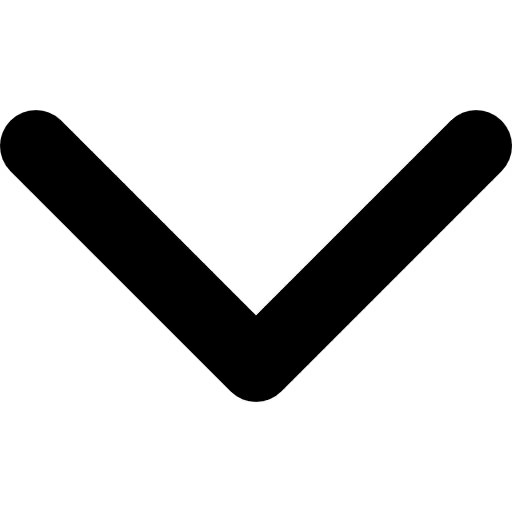
Best contact lens try-on SDKs



Shopping for contact lenses used to be a guessing game. Whether it was a bold color change or a subtle enhancement, customers never really knew how a lens would look until they tried it on. That’s where virtual try-on technology has stepped in, changing the way consumers interact with lenses.
Today, brands are turning to virtual contact lens try-on SDKs to let shoppers preview lenses instantly using their phone camera or a browser. These software kits make it possible to simulate real-time lens overlays, giving users an up-close and personal look at how colored lenses will actually appear on their eyes.
With smoother face tracking, precise iris segmentation, and realistic color rendering, the virtual try-on experience is now as close to reality as tech allows. For brands, that means fewer returns and a lot more confident buyers.
What are virtual lens try-on SDKs?
Virtual lens try-on SDKs are tools that help businesses let their users “try on” colored contact lenses digitally. You simply look into your phone’s camera, and the lens effect appears in real time, with no physical product required and no effort. These SDKs work quietly in the background, tracking the eye and placing the lens color right where it should be.
They’re mostly used by brands that sell contact lenses or beauty products. Instead of just showing static product images, they let the shopper see exactly how a lens will look on their own eyes. That’s a big deal when you're buying something as personal as colored lenses.
Most of these SDKs are made for businesses, not direct consumers. They can be added to websites, mobile apps, or even in-store screens. The goal? Make it easier for people to decide, boost their confidence before purchase, and reduce the chances of returns later.
What makes a virtual lens SDK stand out?
- High-quality rendering: The try-on should be accurate and settle on the iris perfectly, and be stable even with movement.
- Works everywhere: Whether someone’s on an iPhone, Android, or a laptop browser, the try-on should work just as well. It shouldn't feel different from one device to another.
- Easy to match with brand design: Brands may want to adjust the look of the try-on to match their app or website. A good SDK lets them change colors, buttons, and layout without a struggle.
- No delays or crashes: When a user opens the feature, it should load quickly and run smoothly. Even on older phones, it shouldn’t freeze or lag.
- Doesn’t mess with user privacy: Since these tools use camera input, they need to be safe. A good SDK won’t store or misuse any facial data and should follow privacy rules by default.
Best contact lens try-on SDK
{{tab50="/internal/table"}}
1. Banuba virtual contact lens try-on
Banuba offers an AR SDK that supports eye-related effects, including virtual contact lenses. It’s mostly used by beauty brands and apps that want to give users a way to see how colored lenses would look in real time. The SDK tracks the eyes well and keeps the lens in place while the person moves around. The results look clean on most phones.
The SDK works across devices like iPhones, Android phones, and even browsers. What helps is that the platform doesn’t just give a basic demo. It lets businesses upload their own lens styles, change how things look, and adjust it to match their brand. The actual setup isn’t too technical if you follow the documentation.
It offers various lens colors to choose from like amber sun, autumn spice, bronze olive, copper shine, blue lagoon, emerald rush, etc. If you're trying to build a lens try-on inside your app, Banuba is one of the few that offer this option with decent tracking and a real-time preview. You won’t need extra hardware or complicated steps.
Features
- Eye tracking: Keeps the lens aligned with your eyes as you blink, move, or look around. It's subtle and doesn’t lag even in front cameras.
- Natural-looking lenses: Filters don’t look fake or animated. They blend in with your real features and skin tone nicely.
- Works on all devices: Doesn’t need a high-end phone. Even on older or cheaper models, the filters run fine.
- Personalized: You can tweak the look of the lens screen to match your app vibe.
- Fast loading: The lenses pop up without delay.
- Secure: Everything happens right on the phone. No images or face data are sent anywhere.
2. Tencent RTC
Tencent RTC started out as a robust real-time video and chat platform, and over time, it’s added more advanced AR and virtual try-on features to meet the growing needs of brands and retailers. Originally renowned for enabling seamless, high-quality video streaming and virtual meetings, Tencent RTC has leveraged its expertise to provide engaging AR features like 3D overlays and virtual cosmetics, including colored contact lenses.
One thing that makes Tencent RTC stand out is just how well everything fits together. If a brand wants to offer virtual try-on not just for photos but also for live video events like live shopping or real-time customer support, it’s all possible with the same toolkit.
Plus, their SDKs come with plenty of examples and clear instructions, and you’re getting the kind of stability and reliability that big names across Asia already count on every day. Even though Tencent RTC didn’t start out focused on beauty, it actually works really well for things like lens try-on, especially if you need something that keeps users engaged and interacting in real time.
Features:
- Device access: Tried both on a standard laptop and mid-range Android device, no issues or glitches.
- Customization: Uploading new lens designs is straightforward, letting brands refresh collections often.
- Realistic tracking: The system keeps up with quick movements or blinking, so the virtual lenses always fit naturally and look convincingly real.
- Reliability: During a simulated period of many users accessing the tool, no slowdowns or errors surfaced.
- Easy deployment: The onboarding process is detailed but not overwhelming. It feels aimed at getting teams launched without heavy back-and-forth.
- User response: Simple polling/feedback tools are built in, making it easy to see which styles people prefer during use.
3. DeepAR
DeepAR Face AR SDK stands out for making real-time AR features accessible across web, mobile, and Unity-based projects. What stood out to me the most is its balance between flexibility and performance; it can deliver smooth effects on everyday devices without extra complexity.
One practical advantage: brands aren’t locked into preset designs. Whether you need subtle, natural-looking lens overlays or bold, animated effects, the platform lets you add or modify lens options as your collection grows. The deployment process is often straightforward, with documentation and working samples designed to minimize common hurdles during setup.
DeepAR is used for more than just exploring different eye colors. It supports interactive AR experiences that let users test lenses in a way that feels genuinely immersive before having to make a purchase. Brands can showcase new lines or seasonal products, giving customers a personal, hands-on feel before ever making a purchase decision
Features:
- Facial mapping stays accurate: In tests, the contact lens overlay didn't drift or misalign when I turned my head, looked up, or smiled so users get a consistent preview from every angle.
- Responds quickly on regular devices: I tried switching lens colors on both an average Android phone and a mid-range laptop, and each style loaded almost instantly with no lag or jumpiness.
- Bringing your own lens designs is straightforward: Adding a new lens style just meant uploading the image file and tweaking a few settings, rather than dealing with any complex configuration.
- Works for both apps and browsers: Whether someone tries the demo through a phone browser or a desktop app, the results look the same with no dropped frames or glitches.
- Setup is supported: When I got stuck adjusting the lens position, the guide pointed exactly to the solution without wasting time on jargon.
4. Intervision
Intervision caught my attention while searching for reliable tools to add virtual contact lens try-on to a retail platform. The setup didn’t take much time; I just clicked on the try-on option and I had a working demo up and running quickly. Lens overlays adjusted naturally as I moved or changed the lighting, making it easy to get a realistic preview.
When testing on a handful of devices ranging from an older Android phone to a recent iPhone, the image quality stayed crisp across browsers. The colors displayed as expected, which makes it easier to show real product variety online.
I noticed that the lens overlays kept up with head turns and expression changes, and the color for each lens style appeared accurate. The SDK supports multiple devices and provides a stable preview for every platform, helping brands connect with users no matter what device they use. For any brands looking to add virtual lens try-on, Intervision proves to be a good option.
Features:
- Live virtual try-on: Using intervision, users can try on lenses virtually using any camera-equipped device before buying.
- Automatic measurement: The system can detect the user’s face width and pupil distance with the front camera.
- Customizable lens collections: Brands can upload and update their own lens styles, offering consumers a variety of options and seasonal updates.
- Privacy emphasis: Throughout the experience, facial data is processed securely and anonymized to respect customer privacy, complying with global standards. Personal biometric data is not stored after the try-on session ends
- Cross-platform and kiosk support: The try-on works on tablets and the web, making it suitable both for e-commerce sites and in-store kiosks. This supports seamless adoption both online and offline, helping brands connect with customers at every touchpoint.
5. Motion Portrait
Motion Portrait is a Tokyo-based company and has earned its name in the field of facial animation and augmented reality. You’ll find their technology behind all sorts of projects, from gaming apps to beauty tech. What makes their work stand out is how naturally they can bring still photos to life using AR to add effects that fit right onto a person’s face, making digital images look true to life and more engaging. One of the standout offerings in their lineup is the contact lens try-on SDK, giving users a clear and realistic way to preview how colored lenses would look.
I tried out Motion Portrait's online demo, which was refreshingly straightforward and easy to use. Whether using a live camera or uploading a photo, the app quickly found my eyes and applied lens designs without any hassle. Switching between different colors and patterns was smooth and easy, making the experience feel similar to browsing options in person.
What really caught my eye was how naturally the software kept up as I moved or changed angles. There wasn’t any awkward drifting or slipping that could break the effect. Plus, for brands wanting to keep things fresh, uploading new lens styles or seasonal collections is straightforward. It’s genuinely easy to swap in new designs, so keeping your virtual catalog updated doesn’t turn into a tech headache.
Features:
- Feels steady and real: The virtual lenses actually stay put on your eyes, even if you blink or turn your head, so they look convincing instead of floating around.
- Works with photos or live camera: You can try lenses by snapping a quick selfie or turning on your camera for a live preview. The experience feels just as smooth either way.
- Quick and easy: It’s easy to jump between different lens colors and designs, and there’s no annoying lag or waiting for things to load.
- Fits your brand’s look: You can make changes to the colors, buttons, and style of the try-on feature so it blends right in with the rest of your website or app.
- Platform support: MotionPortrait runs smoothly, whether you’re using it on your phone, computer, or directly in a web browser, making it easy to deliver great experiences to your audience on any device.
6. Makeup AR by Perfect Corp
Perfect Corp. is a company you’ll find behind some of the most widely used beauty tech solutions in the world. They’ve built their reputation by giving brands simple ways to bring AR tools, like virtual makeup and eyewear try-ons, directly to customers. Over the years, their technology has made the online shopping journey more personal and interactive, especially when it comes to finding the right colored contact lenses.
I took a closer look at their contact lens try-on solution, and the whole process was refreshingly straightforward. Whether you start with a live camera or just upload a photo, the system quickly shows you what different lenses will look like. Swapping between colors and styles happens in seconds, and the overlays keep up perfectly, even if you shift your gaze or move your head to get a better view.
For brands, keeping the lens range up to date is a hassle-free experience. Launching new colors or limited-edition designs doesn’t call for tech support. Since the platform is designed with privacy in mind and offers lifelike, accurate results, it’s a practical choice for any brand wanting to keep customers engaged and coming back for more.
Features:
- Natural-looking previews: When testing different lens colors, the system keeps the contacts anchored right over your eyes, following along even if you tilt your head or look in a new direction. The effect feels like looking into a mirror rather than at a filter.
- Instant style changes: Trying a new lens shade or design doesn’t mean reloading or waiting. The options switch instantly, making it easy to compare several looks side by side.
- Easy catalog refresh: Whenever a brand wants to introduce a new lens line or limited-edition style, it just takes a quick update, and shoppers can see those additions right away in the try-on view.
- Consistent across devices: From smartphones to desktop browsers, the try-on looks just as sharp wherever you use it, so shoppers get the same clear results at home, on the go, or in the store.
- Straightforward setup for brands: Support materials walk brands through the process, making integration into existing sites or apps a lot less complicated than it might seem.
- Customer privacy: The platform is designed so that once your try-on session ends, personal photos or data aren’t stored, keeping every shopper’s experience private.
7. Visage technologies
Visage Technologies stands out in the eyewear and beauty space thanks to how naturally their virtual try-on feels. Their SDK is well known for catching even the smallest changes in expression or gaze. So, the contact lenses or frames seem to move just as your own would. Exploring their demo, I noticed the lens fell quickly into place and stayed stable as I moved, with no awkward lag or glitch.
It’s simple for brands to add their own lens images, so the try-on tool always matches their latest products. The platform is lightweight, so even on an average phone or web browser, everything runs without hiccups or slowdowns. Visage keeps privacy top of mind too. Since the tracking happens directly on the device, there’s no need to worry about user images going off to a cloud server.
Getting the try-on up and running doesn’t take much effort, and it works smoothly whether someone is shopping on their phone, browsing the web, or even using an in-store kiosk. That flexibility makes it easy for brands to meet customers wherever they’re looking for new lenses.
Features:
- Follows every move: The system instantly spots your eyes and keeps the lenses lined up even if you turn your head, squint, or blink.
- No waiting around: As soon as I turned my camera on, the virtual lenses showed up without any delay. So you can see each option as quickly as you can tap.
- Fresh looks stay current: If a brand wants to launch new lens styles or refresh the collection, it is an uncomplicated process.
- Use it anywhere: Whether users are on their phone, shopping via laptop, or stepping up to an in-store kiosk, the experience is just as smooth. You don’t need special hardware, and there’s no drop in quality between devices.
- Privacy stays protected: During every try-on, all face tracking and rendering are handled by your device. No selfie or scan is sent to a far-off server.
- Simple for brands to launch: For any team adding this to their site or app, the instructions make sense, and there’s no maze of technical jargon. Even if AR is new territory, it doesn’t take a specialist to get things working right away.
{{component="/internal/widgets"}}
Evaluation process and criteria
When I started looking into these virtual contact lens try-on tools, I wasn’t just checking boxes on a list or trusting the marketing talk. I wanted to see what these platforms were really like in action. Would things actually run as smoothly as they promised, and would shoppers actually find them helpful, or would it be one of those features that looks great in ads but feels clunky the moment you actually use it? That’s what I set out to figure out.
I started by gathering information from official sites, product pages, and hands-on demos whenever they were available. I paid close attention to how real the effect looked. For example, if the virtual lenses stayed put when someone blinked or glanced around, or if they slipped out of place. Device compatibility came up quickly; I tested on both newer and older phones and checked if the experience felt any different on a laptop or browser. For updates, I looked at how simple it was for a brand to add new lens collections or swap out images as trends changed.
Privacy was another non-negotiable. I wanted to be sure that brands wouldn’t run into trouble with data handling, so I read through the fine print about local processing and storage. Another big question was whether the try-on actually worked in busy online stores or just looked good in a demo; that meant digging into claims about scalability and seeing what other users had reported.
Benefits and Limitations
Benefits
One of the biggest upsides I noticed is just how much these virtual try-on tools can boost shopper confidence. Instead of squinting at photos or guessing how a color might look, people can actually see the lenses on their own eyes in real time. That sense of “wow, this actually suits me” goes a long way. It’s the kind of reassurance that makes someone more likely to hit “add to cart.”
There’s also the fun factor. Playing around with different colors or styles right from your phone, without pressure or hassle, keeps shoppers browsing longer and often sharing the experience with friends. It’s so much easier to picture yourself with a bold shade or a totally new look when you don’t have to make a commitment yet.
For brands, these tools make it surprisingly easy to keep things fresh. Adding a new lens collection or updating what’s available doesn’t mean an entire website overhaul. Most platforms let you upload new designs or promos in just a few clicks, so your digital shelf is always up to date. And since many of these SDKs work on all sorts of devices like phones, laptops, and even in-store kiosks, it’s simple to reach shoppers wherever they happen to be.
Limitations
One of the biggest stumbling blocks with virtual contact lens try-on tools is that, no matter how slick the technology is, it’s still tough to match the look and feel of trying on lenses in real life. If you’re using an older phone, have less-than-ideal lighting, or your camera isn’t quite up to standard, the AR preview can sometimes feel a little off. Sometimes the virtual lenses just don’t sit right over your eyes, or the color on the screen looks different from what you see when you finally have the product in hand.
It’s also worth mentioning that rolling these systems out isn’t always as smooth as software companies make it sound. Even though most platforms promise an easy integration, the reality is that getting the try-on feature working seamlessly with your existing website or e-commerce platform usually calls for some back-and-forth with developers. Unexpected technical lags aren’t uncommon, and keeping everything running across all devices can turn into a bigger project than most brands plan for.
Finally, there are some behind-the-scenes realities that brands have to keep in mind, especially around privacy and feature access. In-depth analytics or special promotional tools are often only available if you sign up for a premium or business account and aren’t something you can see in a basic demo, usually. And while many providers talk about privacy and on-device processing, it’s still important to dig into the details and make sure your customers’ images or data aren’t being stored or sent off somewhere you’re not comfortable with, particularly given how different privacy laws can be around the world.
Conclusion
If you’re thinking about adding virtual contact lens try-on to your store, it’s clear the technology has come a long way. Shoppers finally have a way to see different lens colors and styles on their own eyes without having to guess or worry about surprise results when the order arrives. It turns what used to be a shot-in-the-dark purchase into a moment that feels closer to the in-store experience.
For brands, these SDKs do more than just dress up your product pages. They can help lower return rates, encourage people to spend more time exploring options, and make it incredibly easy to launch new lens collections or keep up with seasonal trends. Plus, with most platforms designed to work across phones, desktops, and even in-store kiosks, reaching customers where they shop isn't a challenge.
Although, there are still a couple of business details that are worth paying attention to before jumping in. Setup may require more effort than advertised, and privacy needs real attention, especially if you’re working with shoppers from different regions. But for most brands, the upside is clear: virtual try-on is quickly shifting from “nice extra” to “expected feature,” offering a shopping experience that’s more transparent, interactive, and trustworthy than ever before.
The try-on tools have come a long way in good lighting and with a decent camera, the preview is usually pretty true-to-life. Most shoppers will get a close match, but it may not be 100% exact every time.
Most of these SDKs are built to work across iPhones, Android phones, tablets, and regular computers. That said, really old devices or out-of-date browsers might run into hiccups.
For most platforms, updating your digital catalog is pretty painless. You usually just upload images and details for the new lenses. There is no need for a full-on website redesign each time you want to freshen things up.
Getting started has become a lot more approachable. Most providers offer ready-made guides, support, and different plan options to suit budgets big or small. There’s usually some tech work when you first add the SDK to your site or app, so having a developer on hand is useful, but after you’re set up, day-to-day updates are often as simple as uploading new images or tweaking product info.
Yes, most virtual try-on platforms make it easy for users to snap a photo or save their favorite look. Some tools even allow users to directly share, so customers can send their look to friends or post it on social media for a second opinion.
If something goes sideways or you get stuck, you’re not left hanging. Most of the established SDK providers have support teams you can actually reach. Sometimes it’s live chat, other times it’s a help desk ticket, or even a real person you can call.



















